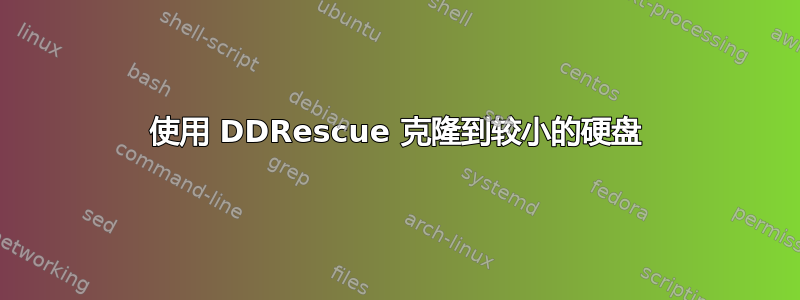
I am currently working with a 700 GB Seagate hard drive that's beginning to fail. I'll call this "SDB" from now on. I'd like to clone it while I'm still able to.
However, the only hard drive that I have available is a 500 GB WD hard drive. I'll call this "SDC" from now on.
The partition scheme on SDB is as follows: 9.77 GB is allocated to a recovery partition and the remaining 688.87 GB is allocated to a Windows partition. Both are formatted using NTFS.
There is no partition scheme on SDC.
I know how to clone one hard drive to another using DDRescue but I've only done it using hard drives that are the same size. For your reference, I'll normally use the command "ddrescue -v -r 3 /dev/sdb /dev/sdc example.log".
I'd like to know if it's possible to do this with DDRescue. I've read the manual from GNU (http://www.gnu.org/software/ddrescue/manual/ddrescue_manual.html) and I haven't seen anything indicating that it is possible.
I'm just looking for some confirmation that this is a correct impression. If it's not possible, then it would be helpful if any of y'all would be able to make some work around suggestions. But please don't feel obligated to do that. I don't want to have my one thread bogged down with two many questions.
答案1
If you suspect this disk is on it's way out, your first priority should be to get the most important data off it imediatly, NOT trying to repair it or clone it. Again, don't try to clone it, but strategically attempt to move the most important data somehwere safe first, then go after the less important data later.
Attempting to clone the drive could not only result in catastrophic failure, but if the disk fails 99% of the way in duriong a clone attempt, not only is the disk now dead, but your image of the disc will most likley be worthless.
http://www.roadkil.net/program.php?ProgramID=29&Action=NewOSID&DownloadVersion=9&Installer=NO
The beauty of this tool is that if there is a file on a bad sector, it'll keep on truckin' and not abort the whole process. Windows has a bad habit of aborting the whole operation if a file half way can't be read.
This way you can get the most important data first, and then get the other stuff. If by some miracle the disk survives this, try using imagex to capture an image, it's a filesystem based imaging tool, not a sector based imaging tool, you may have some luck.
答案2
Why not try Drive Image XML? It is much simpler and works with drives of different sizes.


