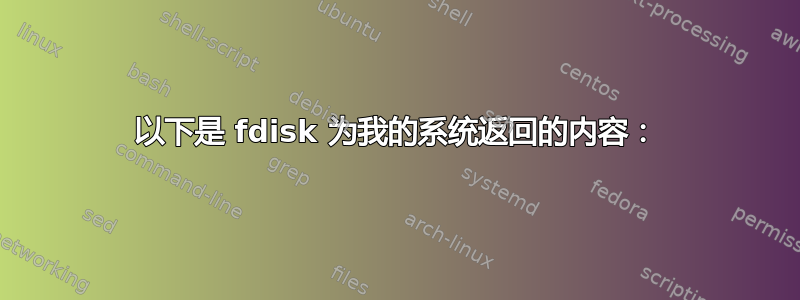
我有两个 Seagate 500 GB USB 硬盘。我在其中一个硬盘上安装了 Debian 2.6.32-5-686,并使用 dd 创建了可启动驱动器的克隆。我已验证可以从任一驱动器启动和运行。我使用的格式是 ext3。
我想从其中一个启动,并将另一个安装在第二个 USB 端口上。但我不知道如何安装第二个驱动器。
以下是 fdisk 为我的系统返回的内容:
root@debian:/media# fdisk -l
Disk /dev/sda: 256 MB, 256901120 bytes
16 heads, 32 sectors/track, 980 cylinders
Units = cylinders of 512 * 512 = 262144 bytes
Sector size (logical/physical): 512 bytes / 512 bytes
I/O size (minimum/optimal): 512 bytes / 512 bytes
Disk identifier: 0x727232e1
Device Boot Start End Blocks Id System
/dev/sda1 * 1 979 250608 b W95 FAT32
Disk /dev/sdb: 500.1 GB, 500107862016 bytes
255 heads, 63 sectors/track, 60801 cylinders
Units = cylinders of 16065 * 512 = 8225280 bytes
Sector size (logical/physical): 512 bytes / 512 bytes
I/O size (minimum/optimal): 512 bytes / 512 bytes
Disk identifier: 0x0009afe2
Device Boot Start End Blocks Id System
/dev/sdb1 * 1 60046 482318336 83 Linux
/dev/sdb2 60047 60802 6065153 5 Extended
/dev/sdb5 60047 60802 6065152 82 Linux swap / Solaris
Disk /dev/sdc: 500.1 GB, 500107862016 bytes
255 heads, 63 sectors/track, 60801 cylinders
Units = cylinders of 16065 * 512 = 8225280 bytes
Sector size (logical/physical): 512 bytes / 512 bytes
I/O size (minimum/optimal): 512 bytes / 512 bytes
Disk identifier: 0x0009afe2
Device Boot Start End Blocks Id System
/dev/sdc1 * 1 60046 482318336 83 Linux
/dev/sdc2 60047 60802 6065153 5 Extended
/dev/sdc5 60047 60802 6065152 82 Linux swap / Solaris
========================================
sda 是一张 CF 卡(也可启动;我已在其上安装了 DSL)。
我在 mnt(debian 2)中创建了一个子目录并尝试挂载 sdc:
root@debian:/media# mount -t auto -o uid=howard,gid=users /dev/sdc debian2
mount: you must specify the filesystem type
好的,因为我知道文件系统是 ext3,所以我尝试了:
root@debian:/media# mount -t ext3 -o uid=howard,gid=users /dev/sdc debian2
mount: wrong fs type, bad option, bad superblock on /dev/sdc,
missing codepage or helper program, or other error
In some cases useful info is found in syslog - try
dmesg | tail or so
root@debian:/media# dmesg | tail
[ 3574.656384] sdc: sdc1 sdc2 < sdc5 >
[ 3574.755489] sd 6:0:0:0: [sdc] Assuming drive cache: write through
[ 3574.755501] sd 6:0:0:0: [sdc] Attached SCSI disk
[ 4357.910378] VFS: Can't find ext3 filesystem on dev sdc.
[ 4398.311616] VFS: Can't find an ext2 filesystem on dev sdc.
[ 7765.840482] [drm] Big FIFO is disabled
[ 7766.124349] [drm] Big FIFO is disabled
[ 8490.172175] [drm] Big FIFO is disabled
[ 8490.172718] [drm] Big FIFO is disabled
[13344.805443] VFS: Can't find ext3 filesystem on dev sdc.
testdisk 可以看到它:
Disk /dev/sdc - 500 GB / 465 GiB - CHS 60801 255 63
Current partition structure:
Partition Start End Size in sectors
1 * Linux 0 32 33 60045 250 45 964636672
2 E extended 60046 28 13 60801 47 46 12130306
5 L Linux Swap 60046 28 15 60801 47 46 12130304
当我去分析时,我得到了这个:EXT3 大文件稀疏超级块,493 GB / 459 GiB
无论我从哪一个启动(物理交换和重新启动),都会得到相同的结果。
那里应该有线索表明我做错了什么。我猜(希望)这是一个新手错误,很容易修复。
TIA 有任何见解。
答案1
要安装磁盘,您需要指定分区号。
因此对您来说,这似乎是/dev/sdc1,系统默认会计算出其余大部分内容。因此,您需要输入的是:
挂载 /dev/sdc1 /media/debian2
如果您希望在启动时发生这种情况,您可以将驱动器添加到/etc/fstab。
答案2
您必须挂载 /dev/sdc1。还要确保您已经创建了要访问磁盘的挂载点。
你的情况通常的程序是:
mkdir /media/extern;挂载/dev/sdc1 /media/extern
在 Linux 中,sdX 代表实际的硬盘,sdX1、sdX2、sdX3、...等等代表实际的分区。
当谈到物理硬盘时,Linux 不允许您安装完整的磁盘。您总是安装分区。


