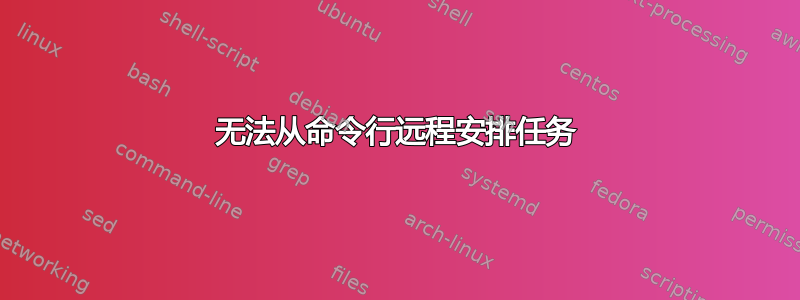
我在一台 Windows 7 计算机上,尝试使用命令行在公司网络中的另一台 Windows 7 计算机上安排任务。我拥有这两台计算机的管理员级别凭据。在http://msdn.microsoft.com/en-us/library/windows/desktop/bb736357.aspx我已经创建了此行以在命令提示符下运行:
schtasks /Create /S machinename /U username /P password /SC ONCE /TN Test1 /TR C:\Windows\System32\calc.exe /ST 16:30
每当我启动它时,都会出现以下错误:
ERROR: User credentials are not allowed on the local machine.
我怎样才能解决这个问题?
答案1
正确的语法如下:
schtasks /Create /S machinename /RU domain\username /RP password /SC ONCE /TN Test1 /TR C:\Windows\System32\calc.exe /ST 16:30
注意/俄罗斯和/RP/U 和 /P 曾经是其中的一部分。我们使用 RU 表示“以用户身份运行”。
还请注意我们必须指定域我们正在登录。
Aseem Kishore 和 Brian Gibson 在这里回答了这个问题: http://thebackroomtech.com/2009/04/06/windows-2008-schtasks-error-user-credentials-are-not-allowed-on-the-local-machine/通过http://brianagibson.blogspot.com/2008/08/hmc-45-domaincachetask-scheduled-task.html


