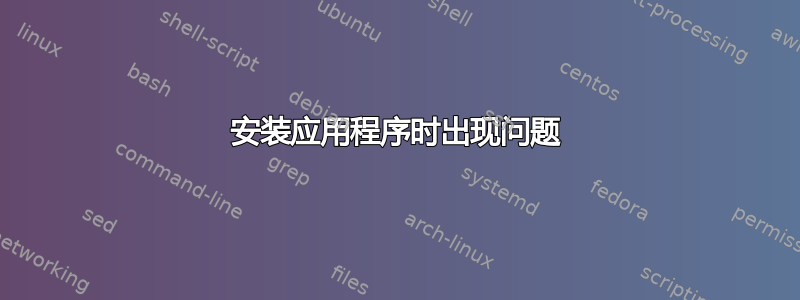
我正在尝试安装时移(.deb 文件)在 Raspbian 9.4 上,我使用
sudo apt install ./fileName.deb
产生了
Reading package lists... Done
Building dependency tree
Reading state information... Done
Note, selecting 'timeshift:i386' instead of './timeshift-v18.4-i386.deb'
Some packages could not be installed. This may mean that you have
requested an impossible situation or if you are using the unstable
distribution that some required packages have not yet been created
or been moved out of Incoming.
The following information may help to resolve the situation:
The following packages have unmet dependencies:
timeshift:i386 : Depends: libc6:i386 (>= 2.4) but it is not installable
Depends: libcairo2:i386 (>= 1.2.4) but it is not installable
Depends: libgdk-pixbuf2.0-0:i386 (>= 2.22.0) but it is not installable
Depends: libgee-0.8-2:i386 (>= 0.8.3) but it is not installable
Depends: libglib2.0-0:i386 (>= 2.35.9) but it is not installable
Depends: libgtk-3-0:i386 (>= 3.16.2) but it is not installable
Depends: libjson-glib-1.0-0:i386 (>= 0.13.2) but it is not installable
Depends: libvte-2.91-0:i386 but it is not installable
E: Unable to correct problems, you have held broken packages.
Timeshift 网站称“您可能需要安装以下依赖项的软件包libgee json-glib rsync”。我假设这些是我需要首先安装的单独的软件包,但我该怎么做呢?与我尝试安装 .deb 文件的方式相同吗?预先非常感谢。
答案1
我猜你是从那里下载的软件包Timeshift 发布页面。它只提供amd64和的二进制版本i386,两者都不能在您的 Raspberry Pi(即armhf)上使用。
您需要从源代码构建 Timeshift; Raspbian 9.4 具有所有必要的构建依赖项。您可以使用随附的build-deb.sh脚本,将其编辑后更改xenial为stretch:
git clone https://github.com/teejee2008/timeshift.git
cd timeshift
sed -i s/xenial/stretch/g build-deb.sh
./build-deb.sh armhf
这将告诉您要安装哪些程序。


