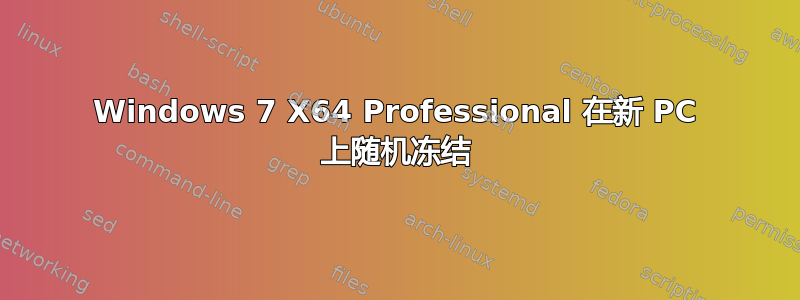
我最近购买了一台全新定制的高规格 PC,搭载 Windows 7 x64 Professional。
我经常遇到死机问题,即计算机完全没有响应,我不得不切断设备电源并重新启动它。
我已按照以下建议的信息进行操作如何解决 Windows 冻结或运行缓慢的问题?但我仍然遇到问题。
有人可以解释一下我该如何继续吗?
答案1
导致您出现问题的原因有很多。您提到的错误与 Microsoft Security Essentials 有关。如果您正在使用它,或者它已被卸载,则可能会导致问题。
从您上面评论的事件错误中,您可以尝试以下操作,看看是否能解决问题 -Microsoft 安全客户端 OOBE 因以下错误而停止:0xC000000D
答案2
当再次遇到此问题时,请按 CAPS LOCK 键。
当您执行此操作时,如果按下 CAPS LOCK 键时键盘上的 CAPS LOCK 指示灯没有变化,则计算机可能完全没有响应(硬挂起)。
这种情况通常表示硬件存在问题。或者,驱动程序可能会导致此问题。为了帮助隔离问题,请检查以下项目:
Overclocking: Disable overclocking to see whether the issue occurs when the system is run at the correct speed.
Check the memory: Verify the memory by using a memory checker. Verify that each memory chip is the same speed and that it is configured correctly in the system.
Power supply: Make sure that the power supply has enough wattage to appropriately handle the installed devices. If you added memory, installed a newer processor, installed additional drives, or added external devices, such devices can require more energy than the current power supply can provide consistently.
Overheating: Check whether the system is overheating by examining the internal temperature of the hardware.
Defaults: Use system defaults, and run the system.
如果指示灯不亮,则表明该软件会冻结电脑。
答案3
我刚刚遇到这个问题,这让我很抓狂。鼠标每隔几秒钟就会暂停一次,我不明白为什么。没有间谍软件或病毒。
事实证明,这只不过是 Windows 7 更新安装的 nvidia 驱动程序。我刚刚从 nvidia 网站下载了官方的“完整包”驱动程序(大约 170mb),然后就没问题了。我究竟是如何发现这一点的,纯属偶然。我还发现,简单地将 sata 引线插入主板上的错误端口可能会导致问题,例如尝试在错误的 3gb 端口上运行 sata III /6gb 驱动器。因此,请查看您的手册,因为这很容易做到。
即使您没有 nvidia 显卡/系统,也可能是微软更新服务提供的驱动程序。检查已更新的 PC 驱动程序。尝试卸载它们并安装官方驱动程序。微软的驱动程序确实会导致比它们修复的问题更多的问题,而且并不总是最新的/完整的。
祝你好运,希望我能提供一点帮助。


