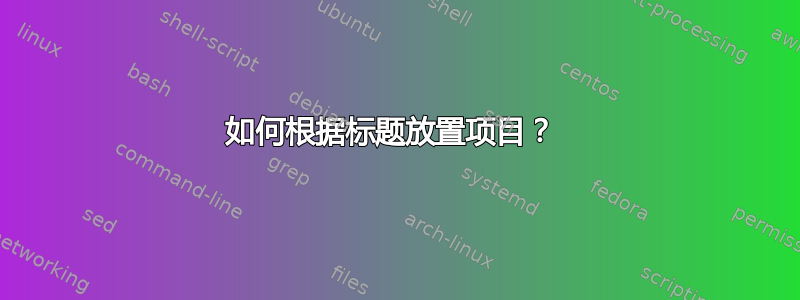
我有超过 5000 个空格分隔的行,如下所示:
Item_A: Acou#1 Bla#5
Item_B: Acou#1 Elfa#2 Flq#2
Item_C: Acou#1 Bla#4 Elfa#2 Flq#2
Item_D: Agly#3 Bla#4 Elfa#2
我想制作一个表格,其中包含表格中所有内容和数量的通用标题,如下所示,
Acou Agly Bla Elfa Flq
Item_A: 1 0 5 0 0
Item_B: 1 0 0 2 2
Item_C: 1 0 4 2 2
Item_D: 0 3 4 2 0
我曾经 grep 包含“Acou”的行,然后是“Bla”等。然后在 Excel 中进行编辑以量化它们并将所有单独的文件连接到一个文件。然而,这花了很多时间。
答案1
BEGIN { OFS = "\t" }
# Collect headers from data
FNR == NR {
for (i = 2; i <= NF; ++i)
if (!($i in heads))
heads[$i]
next
}
# Output header
FNR == 1 {
line = "Items"
for (j in heads)
line = line OFS j
print line
}
{
line = $1
# Iterate through the header items, testing each field against it
for (j in heads) {
found = 0 # assume not found
for (i = 2; !found && i <= NF; ++i)
if ($i == j)
found = 1 # matches header
line = line OFS found
}
print line
}
在您的数据上运行此命令(删除空行后):
$ awk -f script.awk file file
Items Acou#1 Bla#4 Bla#5 Elfa#2 Agly#3 Flq#2
Item_A: 1 0 1 0 0 0
Item_B: 1 0 0 1 0 1
Item_C: 1 1 0 1 0 1
Item_D: 0 1 0 1 1 0
请注意,您必须指定输入数据文件两次。这是因为我们扫描了两次。在第一次扫描中,我们收集每行(FNR == NR块)上的数据项。在第二次扫描中,我们根据每行数据测试每个收集的数据项(标题)。
输出只是0标头中的字段是否存在于该行的数据中,以及1是否存在。这不是相当你要求什么,所以...
截断 处的标题#并使用 后的部分#作为要显示的数据的变体:
BEGIN { OFS = "\t" }
# Collect headers from data
FNR == NR {
for (i = 2; i <= NF; ++i) {
split($i, h, "#")
if (!(h[1] in heads))
heads[h[1]]
}
next
}
# Output header
FNR == 1 {
line = "Items"
for (j in heads)
line = line OFS j
print line
}
{
line = $1
# Iterate through the header items, testing each field against it
for (j in heads) {
found = 0 # assume not found
for (i = 2; !found && i <= NF; ++i) {
split($i, h, "#")
if (h[1] == j)
found = h[2] # matches header
}
line = line OFS found
}
print line
}
运行它:
$ awk -f script.awk file file
Items Elfa Bla Acou Agly Flq
Item_A: 0 5 1 0 0
Item_B: 2 0 1 0 2
Item_C: 2 4 1 0 2
Item_D: 2 4 0 3 0
请注意,列的顺序不一定是排序的(因为它们作为键存储在关联数组中)。我将其作为练习留给读者进行排序。
答案2
如果你不介意扔GNU 数据混合到混合中,然后您可以简单地序列化条目,然后对它们进行交叉制表:
awk '
{for (i=2;i<=NF;i++) {split($i,a,"#"); print $1,a[1],a[2]}}' OFS='\t' file |
datamash --filler=0 crosstab 1,2 count 3
Acou Agly Bla Elfa Flq
Item_A: 1 0 1 0 0
Item_B: 1 0 0 1 1
Item_C: 1 0 1 1 1
Item_D: 0 1 1 1 0
或者,使用 GNU awk(允许多维数组):
gawk '
BEGIN {
OFS="\t";
PROCINFO["sorted_in"] = "@ind_str_asc";
}
{
for (i=2;i<=NF;i++) {
split($i,a,"#");
h[a[1]] = 1;
t[$1][a[1]] += a[2];
}
}
END {
for (j in h) printf("\t%s", j);
printf "\n";
for (i in t) {
printf("%s",i);
for (j in h)
printf("\t%d", j in t[i] ? t[i][j] : 0);
printf "\n";
}
}' file
Acou Agly Bla Elfa Flq
Item_A: 1 0 5 0 0
Item_B: 1 0 0 2 2
Item_C: 1 0 4 2 2
Item_D: 0 3 4 2 0


