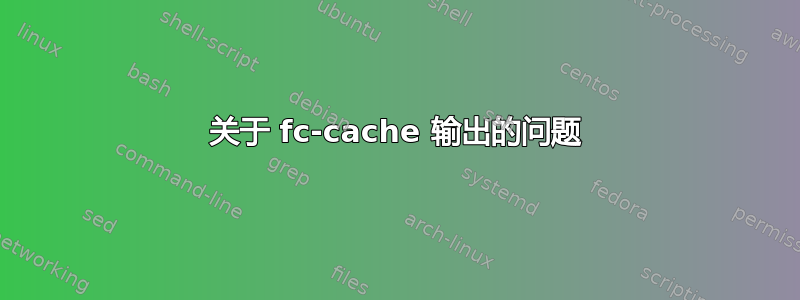
当我运行命令时 sudo fc-cache -rv,有几个目录,其中输出行如下所示:
/usr/share/fonts/<directory>: skipping, looped directory detected
这意味着什么?我该如何解决它?
答案1
您可以安全地忽略输出。如果你看一下整个输出。您可以看到错误消息中提到的目录多次存在。当它说“循环”时,你可以将其理解为“重复”的意思。
/usr/share/fonts: caching, new cache contents: 0 fonts, 3 dirs
/usr/share/fonts/ChineseFonts: caching, new cache contents: 73 fonts, 0 dirs
/usr/share/fonts/X11: caching, new cache contents: 0 fonts, 3 dirs
/usr/share/fonts/X11/encodings: caching, new cache contents: 0 fonts, 1 dirs
/usr/share/fonts/X11/encodings/large: caching, new cache contents: 0 fonts, 0 dirs
/usr/share/fonts/X11/misc: caching, new cache contents: 89 fonts, 0 dirs
/usr/share/fonts/X11/util: caching, new cache contents: 0 fonts, 0 dirs
/usr/share/fonts/truetype: caching, new cache contents: 0 fonts, 4 dirs
/usr/share/fonts/truetype/custom: caching, new cache contents: 0 fonts, 0 dirs
/usr/share/fonts/truetype/dejavu: caching, new cache contents: 6 fonts, 0 dirs
/usr/share/fonts/truetype/liberation: caching, new cache contents: 16 fonts, 0 dirs
/usr/share/fonts/truetype/msttcorefonts: caching, new cache contents: 60 fonts, 0 dirs
/usr/local/share/fonts: caching, new cache contents: 0 fonts, 0 dirs
/root/.local/share/fonts: skipping, no such directory
/root/.fonts: skipping, no such directory
/usr/share/fonts/ChineseFonts: skipping, looped directory detected
/usr/share/fonts/X11: skipping, looped directory detected
/usr/share/fonts/truetype: skipping, looped directory detected
/usr/share/fonts/X11/encodings: skipping, looped directory detected
/usr/share/fonts/X11/misc: skipping, looped directory detected
/usr/share/fonts/X11/util: skipping, looped directory detected
/usr/share/fonts/truetype/custom: skipping, looped directory detected
/usr/share/fonts/truetype/dejavu: skipping, looped directory detected
/usr/share/fonts/truetype/liberation: skipping, looped directory detected
/usr/share/fonts/truetype/msttcorefonts: skipping, looped directory detected
/usr/share/fonts/X11/encodings/large: skipping, looped directory detected
/var/cache/fontconfig: cleaning cache directory
/root/.cache/fontconfig: not cleaning non-existent cache directory
/root/.fontconfig: not cleaning non-existent cache directory


