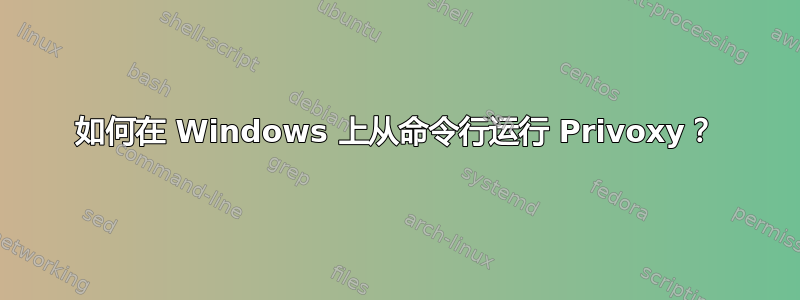
Privoxy 无法从命令行(批处理文件)启动。已指定配置文件。
D:\app\net\Privoxy_latest\privoxy.exe D:\app\net\Privoxy_latest\config.txt
结尾为:
Fatal error: can't load re_filterfile '.\default.filter'
我不想将 Privoxy 作为 Windows 服务运行。
答案1
您可以在使用 START 之前使用 CD 命令批量进入该目录。
对于 x64 系统使用:
cd "%PROGRAMFILES(x86)%\Privoxy"
start /min "" Privoxy.exe config.txt
对于 x86 操作系统使用:
cd "%PROGRAMFILES%\Privoxy"
start /min "" Privoxy.exe config.txt
答案2
编辑路径配置文件目录在配置.txt并将其指向绝对路径。
confdir D:\app\net\Privoxy_latest
因此,Privoxy 可以正确找到 config.txt 中指定的每个其他文件 (*.action、*.filter)。


