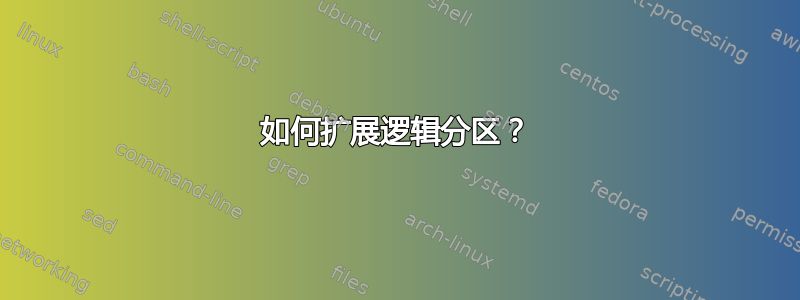
我有500GB的硬盘空间。
以下是结构
Device Boot Start End Blocks Id System
/dev/sda1 * 2048 206847 102400 7 HPFS/NTFS/exFAT
/dev/sda2 206848 81922047 40857600 7 HPFS/NTFS/exFAT
/dev/sda3 81924094 292857855 105466881 5 Extended
/dev/sda5 81924096 277233663 97654784 83 Linux
/dev/sda6 277235712 292857855 7811072 82 Linux swap / Solaris
如何在不影响 Ubuntu 的情况下扩展我的逻辑分区?
答案1
使用 GParted 编辑您的分区。
答案2
看看吧Hiren's Boot CD,它有很多很棒的工具。
你可以从它启动,选择其中一个分区软件,然后以你喜欢的方式对系统进行分区。


