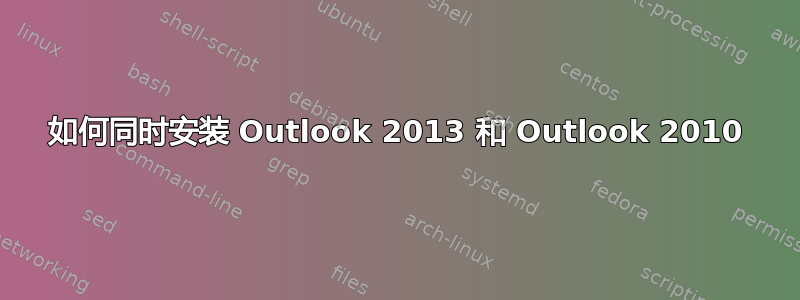
Microsoft 刚刚发布了 Office 2013,我需要能够同时运行 Outlook 2010 和展望 2013在同一台机器上检查 html 电子邮件的呈现情况。(我不需要运行两个版本同时地, 尽管。
当 Office 2013 预览版发布时,有一些关于如何使用预览版执行此操作的帖子(例如http://social.technet.microsoft.com/Forums/en-US/officeitpro/thread/8ee9542a-bbdf-4af0-8cd6-eb2fc46a2422),但我不清楚这是否适用于发布版本。(例如,Outlook 的 ClicktoRun 版本是什么?)我还看到另一篇文章说,Outlook 的“打包”版本无法并行安装,但 Office365 订阅版本可以。
任何帮助都将非常感激。——杰夫
答案1
更新:
不可能,请参阅安装屏幕上的 MS 帮助文本中的以下内容:
Outlook: Some things to consider
Before you install Outlook, you must remove any earlier version of Outlook, because two versions of Outlook can’t be on the same computer. If you want to keep an earlier version of Outlook, you must choose on the Installation Options tab to not install Microsoft Outlook 2013.
If you choose not to install Outlook 2013, the version of Outlook you kept won’t use Microsoft Word as its email editor. You’ll use the Outlook email editor instead and not be able to use the features in the Word email editor.
根据评论更新:
在您的位置,我会选择一份 Virtual PC 或 VMware 的副本,并在其上加载带有旧 Outlook 或新 Outlook 副本的 Windows,具体取决于您只需要哪一个进行测试。


