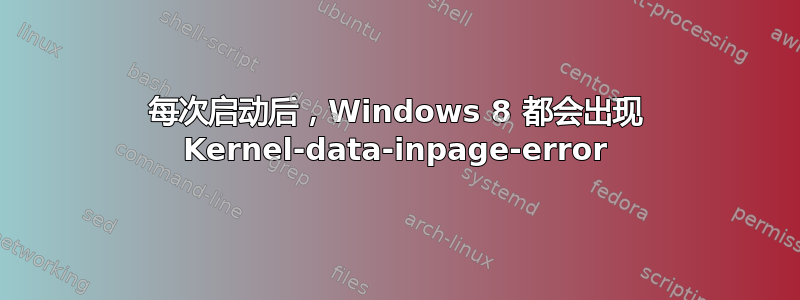
三天前,我从 Windows 7 升级到了 Windows 8 Pro。
我已经更新了 HP 的所有驱动程序,并运行了所有内存/硬盘检查程序(启动时按 F2、F10)
每次打开电脑时,它都会在 10 秒后停止,此时屏幕上会出现 Win8 浅蓝色徽标和旋转的小球,然后重新启动。然后它正常启动并出现用户登录屏幕。当 Win8 应用程序屏幕打开时,它会提示它在启动过程中崩溃:
<Event xmlns="http://schemas.microsoft.com/win/2004/08/events/event">
<System>
<Provider Name="Microsoft-Windows-Kernel-Boot" Guid="{15CA44FF-4D7A-4BAA-BBA5-0998955E531E}" />
<EventID>29</EventID>
<Version>0</Version>
<Level>2</Level>
<Task>0</Task>
<Opcode>0</Opcode>
<Keywords>0x8000000000000000</Keywords>
<TimeCreated SystemTime="2013-02-05T02:57:05.720777100Z" />
<EventRecordID>228</EventRecordID>
<Correlation />
<Execution ProcessID="4" ThreadID="8" />
<Channel>System</Channel>
<Computer>Koti</Computer>
<Security UserID="S-1-5-18" />
</System>
<EventData>
<Data Name="FailureStatus">3221225473</Data>
<Data Name="FailureMsgId">5773260680888904</Data>
</EventData>
</Event>
系统信息
OS Name Microsoft Windows 8 Pro
Version 6.2.9200 Build 9200
Other OS Description Not Available
OS Manufacturer Microsoft Corporation
System Name [REDACTED]
System Manufacturer Hewlett-Packard
System Model HP Pavilion g6 Notebook PC
System Type x64-based PC
System SKU [REDACTED]
Processor AMD A8-3520M APU with Radeon(tm) HD Graphics, 1600 Mhz, 4 Core(s), 4 Logical Processor(s)
BIOS Version/Date Hewlett-Packard F.48, 2012-10-23
SMBIOS Version 2.7
Embedded Controller Version 24.26
BIOS Mode Legacy
BaseBoard Manufacturer Hewlett-Packard
BaseBoard Model Not Available
BaseBoard Name Base Board
Platform Role Mobile
Secure Boot State Unsupported
PCR7 Configuration Binding Not Possible
Windows Directory C:\Windows
System Directory C:\Windows\system32
Boot Device \Device\HarddiskVolume1
Locale Finland
Hardware Abstraction Layer Version = "6.2.9200.16384"
User Name [REDACTED]
Time Zone Eastern Standard Time
Installed Physical Memory (RAM) 6.00 GB
Total Physical Memory 5.48 GB
Available Physical Memory 3.71 GB
Total Virtual Memory 11.0 GB
Available Virtual Memory 8.97 GB
Page File Space 5.50 GB
Page File C:\pagefile.sys
Hyper-V - VM Monitor Mode Extensions Yes
Hyper-V - Second Level Address Translation Extensions Yes
Hyper-V - Virtualization Enabled in Firmware No
Hyper-V - Data Execution Protection Yes
答案1
我的笔记本电脑也遇到过同样的问题。以下是我从当地笔记本电脑维修中心学到的解决方案。听起来可能很疯狂,但实际上对我来说很有效。
- 检查硬盘中的坏扇区。当坏扇区达到 20 以上时,请考虑更换硬盘。
- 尝试清理笔记本电脑中的 CPU 风扇。
在大多数 Windows 8 bsod 中,此步骤 2 可能会有所帮助。因为我那里有很多灰尘,清理后它就可以正常工作了。


