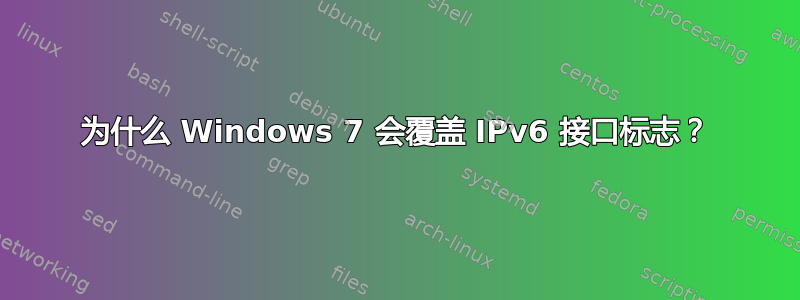
我正在设置一个基本的 IPv6 网络,当我配置一个客户端时,我观察到一段时间后,当启用“路由器发现”时,操作系统会启用“托管地址配置”和“其他有状态配置”。目标是让此客户端仅处于无状态 IPv6 模式。
前任:
netsh int ipv6 set int X routerdiscovery=enabled managedaddress=disabled otherstateful=disabled
执行上述命令后立即检查netsh int ipv6 显示 int X显示:
Router Discovery : enabled
Managed Address Configuration : disabled
Other Stateful Configuration : disabled
大约 10-20 秒后检查,结果不同:
Router Discovery : enabled
Managed Address Configuration : enabled
Other Stateful Configuration : enabled
即使客户端未物理连接到网络,也会发生这种情况。但是,如果发送 RA 的路由器和此客户端加入网络,则配置将更改为所需的配置:
Router Discovery : enabled
Managed Address Configuration : disabled
Other Stateful Configuration : disabled
什么原因导致操作系统覆盖我的设置并启用托管和其他标志?
答案1
基本上可以归结为: - 如果收到 RA,则使用其数据 - 如果没有收到 RA,则尝试 DHCPv6
如果没有收到 RA,Windows 将尝试使用 DHCPv6 服务器,以防万一。


