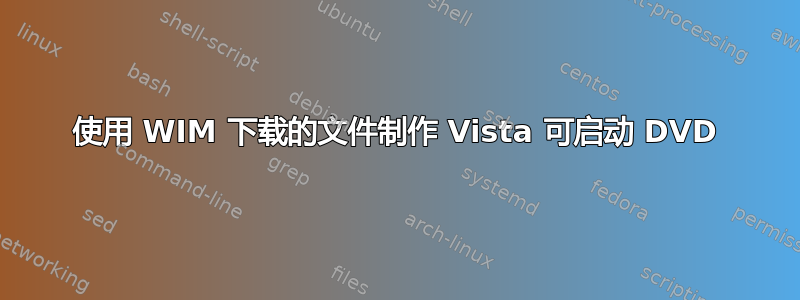
我下载了Windows Vista来自戴尔。不是正常的 ISO 文件,而是.wim提供了一些文件。我按照说明从这些文件创建 USB 驱动器,然后遇到了此错误
windows could not determine if this computer contains a valid system volume
哪个看过之后似乎与 Vista 是从闪存驱动器而不是 DVD 安装有关。我看到戴尔网站上有一个 DVD 选项,但它涉及这样的说明
To the left will be your Vista folder, to the right make sure, you have checked
Make Image Bootable, changed the Developer ID: Microsoft Corporation, load
segment: 07C0 and Sectors to load: 4.
没有任何解释为什么这些设置必须保持原样。因此我想制作 DVD,但如果可能的话,我想有其他选择。
答案1
另一个选择是使用cdimage
下载光盘映像,应该只需要cdimage.exe
运行这样的命令
cdimage -m -u2 -lVISTA_EN_DVD -bVista\boot\etfsboot.com Vista Vistax86.iso
使用此示例命令,当您运行或类似文件Vista时会创建文件夹。X14-63452.exe
用法:CDIMAGE [选项] sourceroot 目标文件
-l 卷标,无空格(例如 -lMYLABEL)
-m 忽略最大图像大小 681,984,000 字节
-u2 编码“UDF”文件系统,没有镜像 ISO-9660 文件系统
(需要支持 UDF 的操作系统才能读取文件)
-b “El Torito” 引导扇区文件,无空格
(例如 -bc:\location\cdboot.bin)


