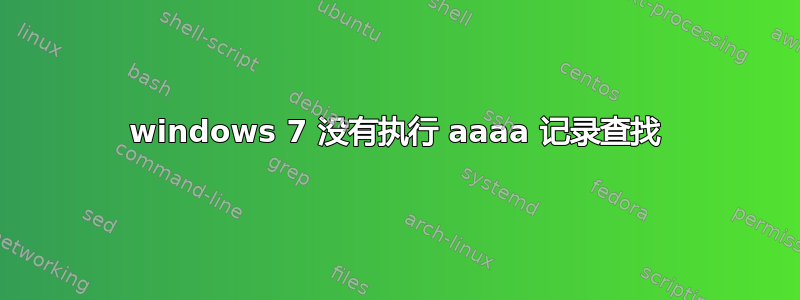
我的笔记本电脑安装了 Windows 7 SP1 Ultimate,64 位版本。
最近我去了大学,只提供ipv6。
我已经构建了一个 OpenVPN 隧道来处理 ipv4 流量,但我发现当我启用 OpenVPN 隧道时,所有仅具有 ipv6 的域都会失败,但数字地址(如 2001:a:b::c)可以工作。
我尝试过微软修复 50441,它将设置更改为优先使用 ipv6 而不是 ipv4,但没有用。更改 ipv6 前缀策略的优先级(将 ::ffff:0:0/96 更改为最低)也没有用。
当我使用 wireshark 监控我的流量时,我发现我的笔记本电脑只查找 A 记录,而不是 AAAA 记录。我该如何修复它?
编辑:我添加了一些可能有助于找出问题的信息。
C:\Users\Jack-YYF>ipconfig /all
Windows IP Configuration
Host Name . . . . . . . . . . . . : LAPTOP-JACK
Primary Dns Suffix . . . . . . . :
Node Type . . . . . . . . . . . . : Mixed
IP Routing Enabled. . . . . . . . : No
WINS Proxy Enabled. . . . . . . . : No
Wireless LAN adapter wlan1:
Media State . . . . . . . . . . . : Media disconnected
Connection-specific DNS Suffix . :
Description . . . . . . . . . . . : Microsoft Virtual WiFi Miniport Adapter
Physical Address. . . . . . . . . : 7E-E4-00-1E-71-2F
DHCP Enabled. . . . . . . . . . . : Yes
Autoconfiguration Enabled . . . . : Yes
Ethernet adapter tun1:
Connection-specific DNS Suffix . :
Description . . . . . . . . . . . : TAP-Win32 Adapter V9
Physical Address. . . . . . . . . : 00-FF-E6-D6-8B-5F
DHCP Enabled. . . . . . . . . . . : Yes
Autoconfiguration Enabled . . . . : Yes
IPv4 Address. . . . . . . . . . . : 172.16.0.6(Preferred)
Subnet Mask . . . . . . . . . . . : 255.255.255.252
Lease Obtained. . . . . . . . . . : Friday, February 22, 2013 23:00:20
Lease Expires . . . . . . . . . . : Saturday, February 22, 2014 23:00:19
Default Gateway . . . . . . . . . :
DHCP Server . . . . . . . . . . . : 172.16.0.5
DNS Servers . . . . . . . . . . . : 8.8.8.8
8.8.4.4
NetBIOS over Tcpip. . . . . . . . : Enabled
Ethernet adapter tun0:
Media State . . . . . . . . . . . : Media disconnected
Connection-specific DNS Suffix . :
Description . . . . . . . . . . . : gogo6 Virtual Multi-Tunnel Adapter
Physical Address. . . . . . . . . : 02-50-F2-00-00-01
DHCP Enabled. . . . . . . . . . . : Yes
Autoconfiguration Enabled . . . . : Yes
Ethernet adapter eth0:
Connection-specific DNS Suffix . :
Description . . . . . . . . . . . : Broadcom NetLink (TM) Gigabit Ethernet
Physical Address. . . . . . . . . : C8-0A-A9-93-B3-54
DHCP Enabled. . . . . . . . . . . : No
Autoconfiguration Enabled . . . . : Yes
IPv6 Address. . . . . . . . . . . : 2001:da8:8001:3301:954d:8bd5:599c:97ba(Preferred)
Temporary IPv6 Address. . . . . . : 2001:da8:8001:3301:1475:d65e:e534:d27a(Preferred)
Link-local IPv6 Address . . . . . : fe80::954d:8bd5:599c:97ba%13(Preferred)
IPv4 Address. . . . . . . . . . . : 10.147.100.16(Preferred)
Subnet Mask . . . . . . . . . . . : 255.255.255.0
Default Gateway . . . . . . . . . : fe80::223:89ff:fe34:adb6%13
10.147.100.1
DHCPv6 IAID . . . . . . . . . . . : 398985897
DHCPv6 Client DUID. . . . . . . . : 00-01-00-01-16-D2-97-60-78-E4-00-1E-71-2F
DNS Servers . . . . . . . . . . . : 2620:0:ccc::2
2620:0:ccd::2
202.120.224.6
202.120.224.26
NetBIOS over Tcpip. . . . . . . . : Enabled
Wireless LAN adapter wlan0:
Connection-specific DNS Suffix . :
Description . . . . . . . . . . . : Atheros AR9285 Wireless Network Adapter
Physical Address. . . . . . . . . : 78-E4-00-1E-71-2F
DHCP Enabled. . . . . . . . . . . : No
Autoconfiguration Enabled . . . . : Yes
Link-local IPv6 Address . . . . . : fe80::8180:f992:bd60:2d75%12(Preferred)
IPv4 Address. . . . . . . . . . . : 192.168.137.1(Preferred)
Subnet Mask . . . . . . . . . . . : 255.255.255.0
Default Gateway . . . . . . . . . :
DHCPv6 IAID . . . . . . . . . . . : 293135360
DHCPv6 Client DUID. . . . . . . . : 00-01-00-01-16-D2-97-60-78-E4-00-1E-71-2F
DNS Servers . . . . . . . . . . . : fec0:0:0:ffff::1%1
fec0:0:0:ffff::2%1
fec0:0:0:ffff::3%1
NetBIOS over Tcpip. . . . . . . . : Enabled
Ethernet adapter btn0:
Media State . . . . . . . . . . . : Media disconnected
Connection-specific DNS Suffix . :
Description . . . . . . . . . . . : Bluetooth Device (Personal Area Network)
Physical Address. . . . . . . . . : 00-27-13-D7-7F-EC
DHCP Enabled. . . . . . . . . . . : Yes
Autoconfiguration Enabled . . . . : Yes
答案1
与 IPv6 相比,Windows 很可能更倾向于选择 IPv4。
网络和共享中心 -> 更改适配器设置 -> 高级菜单 -> 高级设置
在该表单的底部,将 IPv6 移到 IPv4 上方,并且它应该具有优先权。


