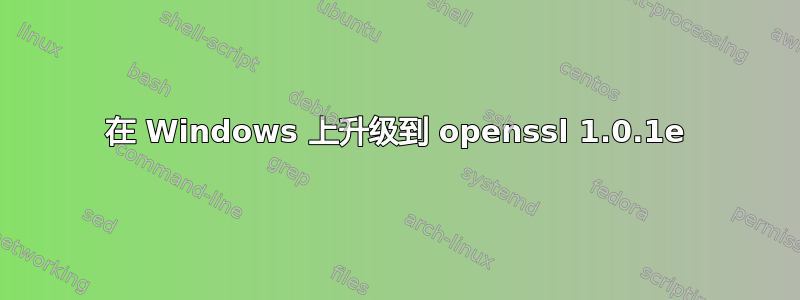
我知道我错过了一个关键步骤,但我不知道该怎么做
我有 opensslOpenSSL 0.9.8e 23 Feb 2007
我下载了适用于 win32 的 openssl 并将其安装在c:\openssl
我在路径中添加了其他文件夹,但在命令行中c:\openssl\bin执行时仍然没有获得版本 1.0.1eopenssl version
openssl(原始版本)位于哪里以及如何告诉 Windows 开始使用新的版本?
答案1
您没有提到您使用的是哪个 Windows 版本。如果是 Windows Server 2003 或更高版本,则以下命令应为您提供openssl路径:
where openssl
您的版本与 Git 附带的版本相同。如果是 Git 版本,并且其他方法都不起作用,那么您可以尝试重命名 Git 版本openssl.exe,并使用 符号链接新版本mklink。但要小心,这样做可能会破坏 Git。


