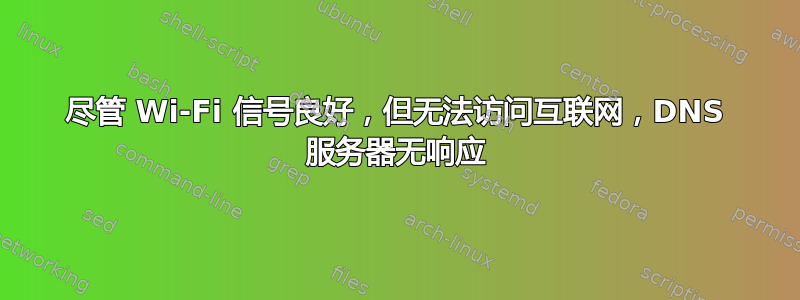
我使用的是装有 Windows 8 的 Sony Vaio SVE 系列笔记本电脑。我第一次尝试通过 wifi 上网。虽然信号强度良好,可以连接,但 DNS 错误显示“DNS 服务器未响应”。IPv4 和 IPv6 连接显示无法访问互联网。我尝试禁用防火墙,但我认为这不是由任何防病毒软件引起的问题,因为我还没有安装防病毒软件。我运行了,ipconfig /all结果如下。我如何访问互联网?
C:\Users\>ipconfig /all
Windows IP Configuration
Host Name . . . . . . . . . . . . : MESRONVAIO
Primary Dns Suffix . . . . . . . :
Node Type . . . . . . . . . . . . : Hybrid
IP Routing Enabled. . . . . . . . : No
WINS Proxy Enabled. . . . . . . . : No
Ethernet adapter Bluetooth Network Connection:
Media State . . . . . . . . . . . : Media disconnected
Connection-specific DNS Suffix . :
Description . . . . . . . . . . . : Bluetooth Device (Personal Area Network)
Physical Address. . . . . . . . . : 08-3E-8E-B3-F3-C6
DHCP Enabled. . . . . . . . . . . : Yes
Autoconfiguration Enabled . . . . : Yes
Wireless LAN adapter Local Area Connection* 11:
Media State . . . . . . . . . . . : Media disconnected
Connection-specific DNS Suffix . :
Description . . . . . . . . . . . : Microsoft Wi-Fi Direct Virtual Adapter
Physical Address. . . . . . . . . : 1A-3E-8E-B3-F3-C5
DHCP Enabled. . . . . . . . . . . : Yes
Autoconfiguration Enabled . . . . : Yes
Wireless LAN adapter Wi-Fi:
Media State . . . . . . . . . . . : Media disconnected
Connection-specific DNS Suffix . : Speedport_W_723V_1_26_000
Description . . . . . . . . . . . : Qualcomm Atheros AR9485WB-EG Wireless Net
work Adapter
Physical Address. . . . . . . . . : 08-3E-8E-B3-F3-C5
DHCP Enabled. . . . . . . . . . . : Yes
Autoconfiguration Enabled . . . . : Yes
Ethernet adapter Ethernet:
Media State . . . . . . . . . . . : Media disconnected
Connection-specific DNS Suffix . : Speedport_W_723V_1_26_000
Description . . . . . . . . . . . : Realtek PCIe GBE Family Controller
Physical Address. . . . . . . . . : 54-53-ED-2A-F6-AA
DHCP Enabled. . . . . . . . . . . : Yes
Autoconfiguration Enabled . . . . : Yes
Tunnel adapter Teredo Tunneling Pseudo-Interface:
Media State . . . . . . . . . . . : Media disconnected
Connection-specific DNS Suffix . :
Description . . . . . . . . . . . : Teredo Tunneling Pseudo-Interface
Physical Address. . . . . . . . . : 00-00-00-00-00-00-00-E0
DHCP Enabled. . . . . . . . . . . : No
Autoconfiguration Enabled . . . . : Yes
答案1
连接到可提供 Internet 访问的无线网络,而不是无法访问 Internet 的网络。


