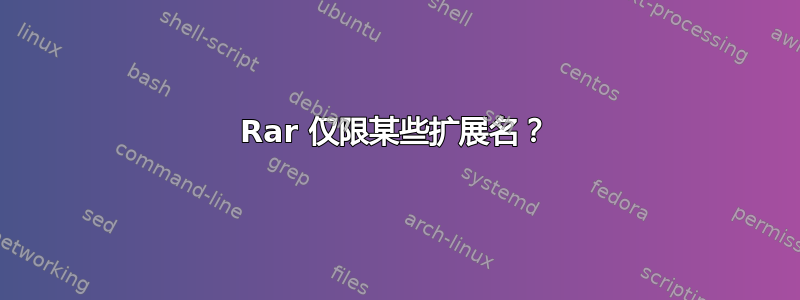
我在 cmd 中使用 RAR
我怎样才能仅 rar *.cs&& *.ashx?
我尝试使用@listfiles.lst包含扩展名的文件,但是不起作用。(它添加了所有文件!)
有什么帮助吗?
命令是
rar a @t.lst -t -rr1024 -isnd -m1 -mt5 -r c:\Projects\ES2\
其中 t.lst 是:
*.cs
*.ashx
答案1
源语法:rar 一个 rar 文件要添加 [要添加的文件...]
# rar a source.rar *.cs *.ashx
RAR 3.90 beta 2 Copyright (c) 1993-2009
Alexander Roshal 3 Jun 2009
Shareware version Type RAR -? for help
Evaluation copy. Please register.
Creating archive var-log-cups.rar
Adding test.cs OK
Adding test.ashx OK
Done
必须谴责:停止使用 RAR。RAR 格式是专有的,其创建者没有表现出公开规范的兴趣。没有令人信服的理由使用它而不是其他任何替代方案。
答案2
这仅压缩.exe和.msi文件:
@echo off
setlocal
set "winrarPath=C:\Program Files\WinRAR" REM Change this path if WinRAR is installed elsewhere
set "extensions=.exe .msi"
set "compressionMethod=-m0"
pushd "%~dp0"
if not exist "%winrarPath%\winrar.exe" (
echo WinRAR not found in the specified path: "%winrarPath%"
exit /b
)
for %%E in (%extensions%) do (
for /r %%F in (*%%E) do (
"%winrarPath%\winrar.exe" a %compressionMethod% "%%~nF.rar" "%%F"
)
)
popd
endlocal


