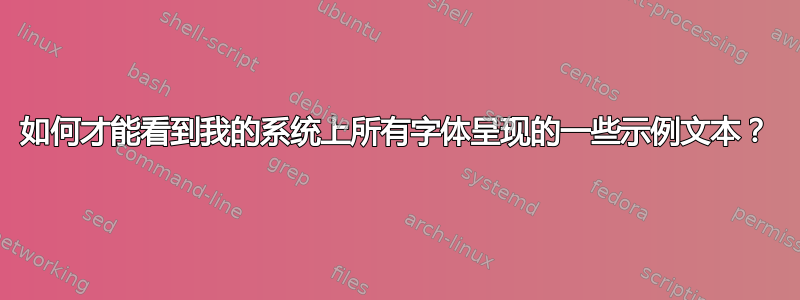
我想选择一种字体(技术上来说,一种字体我从我的 Windows 系统上的众多字体库(包括 .tex 或 font-family)中挑选出一些,用于一些非 TeX 应用程序,例如 LO Writer。
为此,我希望能够看到一些文本(“Quick brown fox”或类似内容)全部我安装的字体。当然,非拉丁字体需要显示相关字形和字形组合的文本(例如阿拉伯语中的连续形式、希伯来语中的标点符号和吟诵符号)。
有什么好方法可以完成此任务?
1337 位用户的奖励问题:
- Linux,不仅仅是 Windows
- 将其限制为仅希伯来字体、仅阿拉伯字体、仅拉丁字体等。
答案1
ImageMagick 支持渲染任意字体和文本。下面是一个示例脚本,它将遍历可用字体并渲染一些文本。我不确定您对 bash 有多熟悉,所以我只是假设该脚本有意义。
我在 Cygwin 和 Gentoo 中运行了此程序,因此对于两个系统来说,这都是可行的解决方案。但它并不完美,因为convert.exe它无法处理所有字体(在两个系统上)。我猜它们一定是 TrueType。查看文档以了解转换程序的选项(抗锯齿、裁剪)。如果您发现一些有用的选项,请随时更新脚本。
文件:fonts.sh
#! /bin/bash
t="
NAME
cowsay/cowthink - configurable speaking/thinking cow (and a bit more)
SYNOPSIS
cowsay [-e eye_string] [-f cowfile] [-h] [-l] [-n] [-T tongue_string]
[-W column] [-bdgpstwy]
DESCRIPTION
Cowsay generates an ASCII picture of a cow saying something provided
by the user. If run with no arguments, it accepts standard input, word-
wraps the message given at about 40 columns, and prints the cow saying
the given message on standard output.
- - -
~ \` ! @ # $ % ^ & * ( ) _ + [ ] { } ; : ' \" , . < > / ? \\ /
"
# . . .
CONVERT="/cygdrive/c/Program Files (x86)/ImageMagick-6.8.4-Q16/convert.exe"
LIM=${1:-23}
if [ ! -z "$2" ]; then rm -f Fonts/*; fi
if [ ! -d Fonts ]; then mkdir Fonts; fi
"$CONVERT" -list font| awk '/Font/ {print $2}' | head -n$LIM | sort -R |
while read f ;do
let n=n+1
printf "%4d/%-4d %s\n" $n $LIM "$f"
out="Fonts/$f.png"
txt="Fonts/txt.z"
err="Fonts/$f.err.txt"
if [ ! -f "$out" ] && [ ! -f "$err" ]; then
echo -e "$f\n" > $txt
cat "$0" |sed 's/\t/ /g'>> $txt
"$CONVERT" \
-page a3 -font "$f" \
-kerning 0 -density 90 -pointsize 16 -interline-spacing -2 \
-trim +repage -bordercolor white -border 5 \
text:$txt \
"$out" 2> "$err"
if [ $? -ne 0 ]; then
printf "%9s %s\n" " " ERROR
else rm -f "$err" ;fi
else
printf "%9s %s\n" " " SKIPPING
fi
done
示例输出
$ time sh fonts.sh 234 clean
1/234 Candara-Italic
2/234 Gabriola
3/234 Candara-Bold
SKIPPING
4/234 Lucida-Sans-Unicode
5/234 Corbel-Bold
6/234 LilyUPC-Italic
7/234 FreesiaUPC-Bold-Italic
8/234 Kartika
9/234 FreesiaUPC
10/234 JasmineUPC-Italic
✂ (...)
41/234 Courier-Oblique
ERROR
42/234 Helvetica
ERROR
✂ (...)
real 4m22.149s
$ du -h Fonts
361M Fonts




