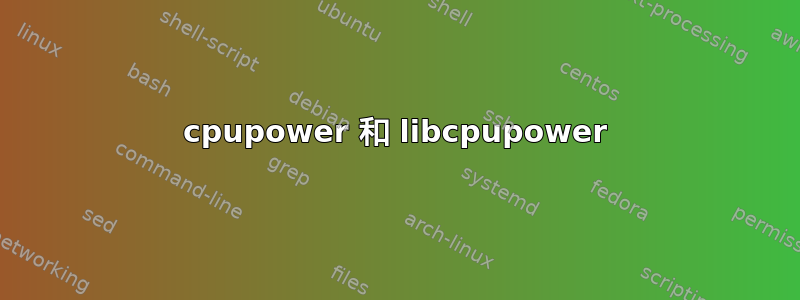
cpupower 有时无法执行并出现以下错误:
cpupower: error while loading shared libraries: libcpupower.so.0: cannot open shared object file: No such file or directory
我已经在我的工作站上从源代码编译并安装了最后一个 cpupower 工具。
Makefile 安装命令将库安装在 /usr/local/lib 中,并相应地设置了我的 LD_LIBRARY_PATH :
syl@WorkStation-T3500:~$ echo $LD_LIBRARY_PATH
:/usr/local/lib/
lrwxrwxrwx 1 root root 20 juin 26 11:46 libcpupower.so -> libcpupower.so.0.0.1
lrwxrwxrwx 1 root root 20 juin 26 11:46 libcpupower.so.0 -> libcpupower.so.0.0.1
-rwxr-xr-x 1根根77048 juin 26 11:46 libcpupower.so.0.0.1 l
一个简单的 cpupower 信息查询效果很好:
syl@WorkStation-T3500:~$ cpupower frequency-info
analyzing CPU 0:
driver: intel_pstate
CPUs which run at the same hardware frequency: 0
CPUs which need to have their frequency coordinated by software: 0
maximum transition latency: Cannot determine or is not supported.
hardware limits: 1.20 GHz - 3.20 GHz
available cpufreq governors: performance powersave
current policy: frequency should be within 1.20 GHz and 3.20 GHz.
The governor "powersave" may decide which speed to use
within this range.
current CPU frequency: Unable to call hardware
current CPU frequency: 1.20 GHz (asserted by call to kernel)
boost state support:
Supported: yes
Active: yes
尽管如此,当我尝试制定一些政策时,会发生以下情况:
syl@WorkStation-T3500:~$ sudo cpupower frequency-set --governor userspace
cpupower: error while loading shared libraries: libcpupower.so.0: cannot open shared object file: No such file or directory
我可以问你一些关于这个奇怪问题的提示吗?
一切顺利
西尔万
答案1
我发现 LD_LIBRARY_PATH 正确初始化是不够的,我必须将 lib 路径添加到 /etc/ld.so.conf.d/x86_64-linux-gnu.conf 中:
syl@WorkStation-T3500:~$ sudo vim /etc/ld.so.conf.d/x86_64-linux-gnu.conf
# Multiarch support
/lib/x86_64-linux-gnu
/usr/lib/x86_64-linux-gnu
/usr/loca/lib/
然后 :
syl@WorkStation-T3500:~$ sudo ldconfig
这使得事情有效,但我无法理解这一点:
syl@WorkStation-T3500:~$ sudo cpupower frequency-set --governor userspace Setting cpu: 0
Error setting new values. Common errors:
- Do you have proper administration rights? (super-user?)
- Is the governor you requested available and modprobed?
- Trying to set an invalid policy?
- Trying to set a specific frequency, but userspace governor is not available,
for example because of hardware which cannot be set to a specific frequency or because the userspace governor isn't loaded?
好吧,除了理解为什么这个命令不起作用之外什么都没有......
干杯!
西尔万
答案2
驱动intel_pstate程序仅接受powersave或performance策略调节器,而不接受userspace。此限制已强制执行在<kernel source>/drivers/cpufreq/intel_pstate.c文件中,按功能intel_pstate_verify_policy:
static int intel_pstate_verify_policy(struct cpufreq_policy *policy)
{
struct cpudata *cpu = all_cpu_data[policy->cpu];
update_turbo_state();
cpufreq_verify_within_limits(policy, policy->cpuinfo.min_freq,
intel_pstate_get_max_freq(cpu));
if (policy->policy != CPUFREQ_POLICY_POWERSAVE &&
policy->policy != CPUFREQ_POLICY_PERFORMANCE)
return -EINVAL;
intel_pstate_adjust_policy_max(policy, cpu);
return 0;
}
如果您确实需要使用userspace调速器,则需要切换到另一个 CPUFreq 驱动程序。请参阅此问题了解更多详细信息。


