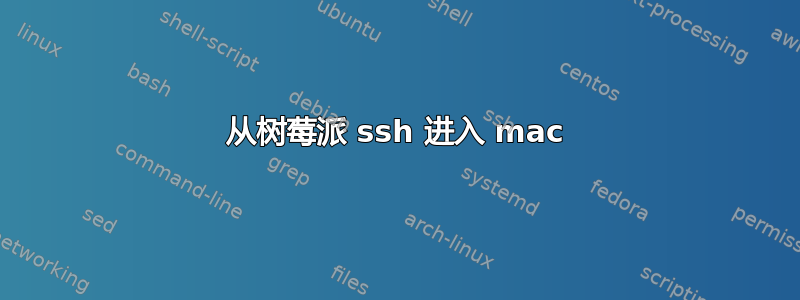
我正在尝试将 Mac 上存在的共享驱动器安装到我的树莓派中。我尝试在 stackoverflow 和 stackexchange 上搜索许多不同的线程,但找不到任何可行的解决方案。我遵循了这个指南:nixCraft sshfs并尝试了以下中概述的步骤:SSH 权限被拒绝(公钥)[关闭]。我能够执行相反的操作;从我的 mac(以及 win10 电脑)通过 ssh 进入 rpi。如果人们认为这是重复的,请道歉,但我在另一个帖子上发表了评论,寻求一些帮助,但我被告知要发布一个新问题。
这是我尝试过的:
sshfs -o debug [email protected]:/raspi_pyfies ~/mount/ssh_macdr
这给了我:
FUSE library version: 2.9.9
nullpath_ok: 0
nopath: 0
utime_omit_ok: 0
[email protected]: Permission denied (publickey).
read: Connection reset by peer
我也刚刚尝试过ssh:
ssh -v [email protected]
它给了我(最后几行):
debug1: SSH2_MSG_SERVICE_ACCEPT received
debug1: Authentications that can continue: publickey
debug1: Next authentication method: publickey
debug1: Offering public key: /home/pi/.ssh/id_rsa RSA SHA256:#####
debug1: Authentications that can continue: publickey
debug1: Trying private key: /home/pi/.ssh/id_dsa
debug1: Trying private key: /home/pi/.ssh/id_ecdsa
debug1: Trying private key: /home/pi/.ssh/id_ed25519
debug1: Trying private key: /home/pi/.ssh/id_xmss
debug1: No more authentication methods to try.
[email protected]: Permission denied (publickey).
希望有经验的人能够指点迷津。谢谢。
答案1
如中所述stackoverflow 上链接问题的答案之一, 跑步:
ssh-keygen -t rsa
当它询问保存密钥的文件时,输入id_rsa.如果您可以在 下覆盖它们,那么什么也不输入也可以~/.ssh/id_rsa。
当它要求输入密码时,请将其留空。
将文件连接到目标计算机上的id_rsa.pub末尾。~/.ssh/authorized_keys然后使用原始机器进行测试
ssh -i id_rsa user@host
如果id_rsa位于~/.ssh那么您可以省略该-i选项:
ssh user@host
然后你就已经验证了scp,sftp并且sshfs一切正常。
重要:ssh将不是如果关键路径上的权限过于宽松或过于严格,则可以使用。文件模式必须设置为:
chmod 700 ~/.ssh
chmod 644 authorized_keys
chmod 600 id_rsa
chmod 644 id_rsa.pub


