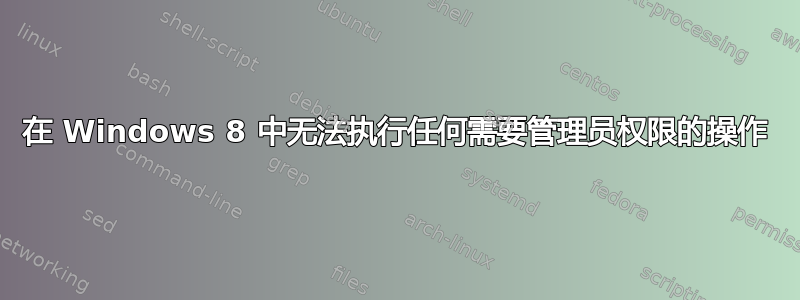
在我被 Windows 8 提示重启电脑(它试图修复磁盘错误)后,它就开始出现这个问题了。然后它要求我在操作中心设置密码。现在我无法打开任何东西;甚至无法以管理员身份运行 CMD 来启动证监会/扫描。当我尝试启动设备管理器时,我收到以下错误:

我有帐户的管理员权限。我甚至无法刷新或重新安装 Windows 8。当我尝试任何这些选项时,它都不起作用。我只有(或曾经有,因为我现在无法启动它)Windows Defender。
这看起来像是一个权限问题(我不知道,可能是因为我之前关闭了 Windows 登录密码,重启后我输入了一个新密码),因为我甚至无法从 system32 启动任何东西,比如系统管理控制台或者系统配置工具。
那么我该如何解决这个烂摊子呢?
更新 1。
我能够使用进入安全模式这种方法
所以我试着跑故障排除 -> 命令提示符但当我输入chkdsk 卷:/c它说路径或驱动器不正确,只起作用chkdsk c:并且它没有返回任何错误,只是无法在事件日志中记录错误 50。
然后我在安全模式下执行了 chkdsk 并且它返回以下内容:
C:\Users\Vladimirs>chkdsk
The type of the file system is NTFS.
The volume is in use by another process. Chkdsk
might report errors when no corruption is present.
Volume label is OS.
WARNING! F parameter not specified.
Running CHKDSK in read-only mode.
CHKDSK is verifying files (stage 1 of 3)...
300032 file records processed.
File verification completed.
5676 large file records processed.
0 bad file records processed.
CHKDSK is verifying indexes (stage 2 of 3)...
413502 index entries processed.
Index verification completed.
0 unindexed files scanned.
0 unindexed files recovered.
CHKDSK is verifying security descriptors (stage 3 of 3)...
Security descriptor verification completed.
56736 data files processed.
CHKDSK is verifying Usn Journal...
9014928 USN bytes processed.
Usn Journal verification completed.
Windows has scanned the file system and found no problems.
No further action is required.
195354623 KB total disk space.
66398756 KB in 236973 files.
147292 KB in 56737 indexes.
0 KB in bad sectors.
386559 KB in use by the system.
65536 KB occupied by the log file.
128422016 KB available on disk.
4096 bytes in each allocation unit.
48838655 total allocation units on disk.
32105504 allocation units available on disk.
我也尝试过系统还原并且它没有找到任何还原点(但我记得当我安装 VS2012 或 ASP.NET 时它创建了至少一个还原点)
我还尝试使用 netplwiz 从安全模式中删除密码,在这里我看到两个用户名相同的用户,但一个在管理员组中,另一个在管理员/家庭用户中,我仅在管理员组中设置了两个用户记录,然后在正常模式下重新启动,但仍然存在同样的问题。
答案1
答案就在问题中
证监会/扫描
由于我设法在安全模式下启动,因此我启动了sfc /scannow并且解决了所有问题。


