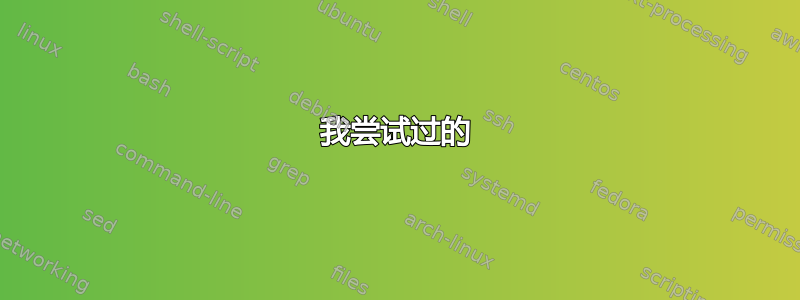
如果您测试此功能,请注意您没有未保存的工作。
我运行此命令作为实验,但如何在不重新启动的情况下撤消它?
# mount --rbind / /mnt
我尝试过的
# umount /mnt umount: /mnt: target is busy.# strace -f -e umount,umount2 umount -R /mnt umount2("/mnt/var/lib/nfs/rpc_pipefs", 0) = 0 umount2("/mnt/sys/kernel/security", 0) = 0 umount2("/mnt/sys/fs/cgroup/unified", 0) = -1 EBUSY (Device or resource busy) umount: /mnt/sys/fs/cgroup/unified: target is busy. +++ exited with 32 +++# umount -l /mnt # findmnt findmnt: can't read /proc/mounts: No such file or directory(这是我警告过你的灾难)。
环境
软呢帽 28。
答案1
您需要mount --make-rprivate /mnt先运行才能安全卸载它。查看问题挂载新文件系统会影响非递归绑定挂载吗?
我以为我已经尝试过了,但出了点问题。也许我已经错过了r出发时间--make-rprivate。


