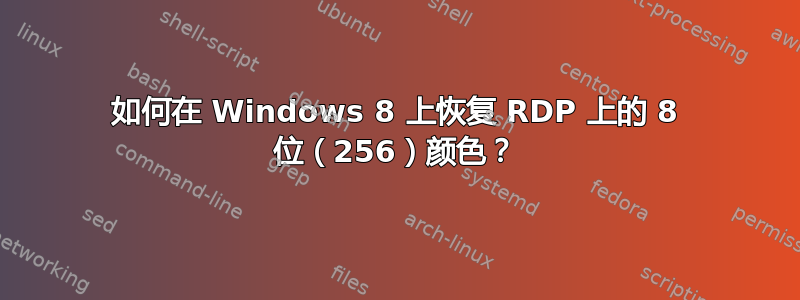
直到最近(直到我更新到 Windows 8),我还在使用 Windows 7。
我有一个*.rdp文件,可以编辑其session bpp值8,这意味着在远程桌面开启时使用 256 色模式。
简单看一下RDP文件:
...
screen mode id:i:1
use multimon:i:0
desktopwidth:i:1366
desktopheight:i:768
session bpp:i:8 <<-------------------(in Windows 7, this worked)
...
但是,现在,安装 Windows 8 后,这不起作用,我仍然以高分辨率查看我的主机。我不想要 15 位。我想要 256 色。
我找不到任何适用于 Windows 8 的解决方案。
这是完整的文件内容:
screen mode id:i:1
use multimon:i:0
desktopwidth:i:1366
desktopheight:i:768
session bpp:i:8
winposstr:s:0,1,1136,101,1936,701
compression:i:1
keyboardhook:i:2
audiocapturemode:i:0
videoplaybackmode:i:1
connection type:i:2
displayconnectionbar:i:1
disable wallpaper:i:1
allow font smoothing:i:0
allow desktop composition:i:0
disable full window drag:i:1
disable menu anims:i:1
disable themes:i:0
disable cursor setting:i:0
bitmapcachepersistenable:i:1
full address:s:dalida.dyndns.biz:443
audiomode:i:2
redirectprinters:i:0
redirectcomports:i:0
redirectsmartcards:i:1
redirectclipboard:i:1
redirectposdevices:i:0
redirectdirectx:i:1
autoreconnection enabled:i:1
authentication level:i:2
prompt for credentials:i:0
negotiate security layer:i:1
remoteapplicationmode:i:0
alternate shell:s:
shell working directory:s:
gatewayhostname:s:
gatewayusagemethod:i:4
gatewaycredentialssource:i:4
gatewayprofileusagemethod:i:0
promptcredentialonce:i:1
use redirection server name:i:0
drivestoredirect:s:
答案1
Windows Technet 论坛上似乎有关于此问题的讨论。该问题似乎与默认组策略有关,该策略默认将颜色深度保持在 15bpp 以上。修改策略可能会允许将颜色深度更改为 15bpp 以下。
另外,更改 rdp 会话以与旧版本的 Windows 兼容,从而最有可能支持较旧的颜色深度。
我很感兴趣这是否有助于解决您发现的问题,但我没有 Windows 8 系统可以进行测试。
答案2
我能够通过从另一个终端会话连接到嵌套的 Windows Server 2012 终端会话(256 色模式)来解决 8 位颜色问题。两台服务器都位于同一个千兆网络中。
但这仍然不能解决延迟问题,因为 Windows Server 2012(也称为 Windows 8)在图标和背景中使用了太多渐变,导致一切看起来都很丑陋,并且在低带宽远程连接上运行缓慢。
因此,我们需要找到一种方法来覆盖 Windows 8/2012 配色方案,使其适合 8 位且安全。如果没有这种不太可能的改变,8 位颜色模式就毫无用处。


