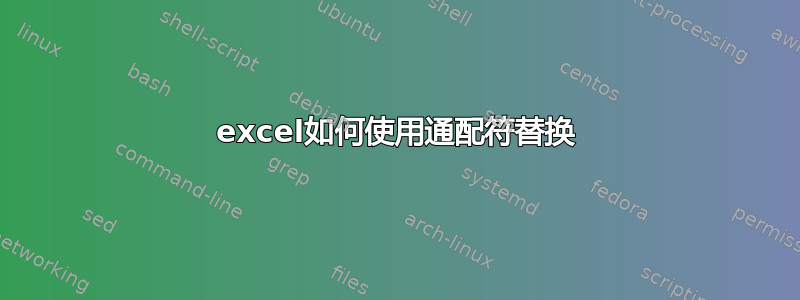
在 Excel 中,我有如下数据
Series_post
Series_get
我想找到并替换它
<Series_post>
<Series_get>
我试过
find: Series*
replace: <Series*>
但其实它不起作用。它能找到细胞,但却<Series*>一直替换它们。
答案1
这种替换不是 Excel 中的标准功能,但可以使用 VBA 实现:
Sub wrap_in_tag()
With ActiveSheet.Cells
Dim c As Variant, firstAddress As String, sFind As String
sFind = InputBox("Enter search critera, e.g. Series* will result <Series_test>:" _
, "Enter Critera")
If sFind = "" Then Exit Sub
Set c = .Find(sFind, LookAt:=xlWhole)
If Not c Is Nothing Then
firstAddress = c.Address
Do
c.Value = "<" & c & ">"
Set c = .Find(sFind, LookAt:=xlWhole)
Loop While Not c Is Nothing
End If
End With
End Sub
答案2
最好的选择可能是Se用<Se和t来替换t>。


