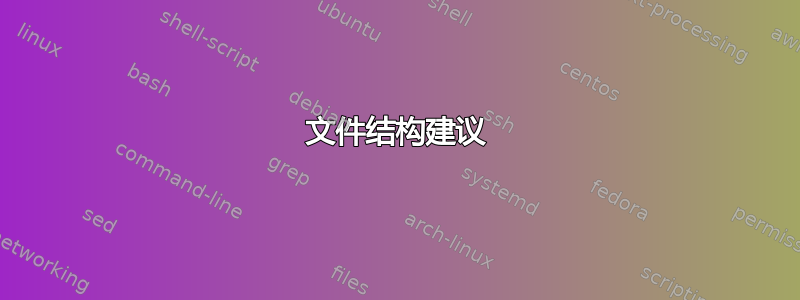
我创建了一个名为的定制文档类note,因为我添加了很多附加功能(例如字体,tikz),所以我觉得我的文件结构需要一些修改/改进,我想要一些输入。
现在,我的文件结构如下:
---- fonts
| |_ roman
| |_ mono
| |_ sans-serif
| |_ math
|
|- style
| |_ myfont.sty
| |_ mycolor.sty
| |_ ...
|
|- tikz
| |_ fig1.tex
| |_ fig2.tex
| |_ ...
| |_ mytikz.sty
|
|- figures
| |_ fig1.pdf
| |_ fig2.pdf
| |_ ...
|
|- notes
| |_ ch1.tex
| |_ ch2.tex
| |_ ...
|
|- main.tex
|
|- note.cls
- fonts:存放字体的目录
- style:存放由in
.sty包含的多个自定义文件的目录\usepackagenote.cls - tikz:存放 tikz 图形源代码的目录
- 图形:存储笔记中使用的图形(包括 pdf 中的 tikz 图形)的目录
- note:存放main.tex 中
.tex包含的多个文件(注释页)的目录\include main.tex:包含所有笔记页面的文件note.cls:包含注释类所需的所有包的文件
答案1
仅为了演示 package 的优良特性subfiles,使用预期目录结构的子集;这只是一种方法:
准备工作
在主目录下创建目录figures、notes和。styletikz
保存为/figures/img.png:
保存为/tikz/triag.tex:
\documentclass[10pt,border=0mm,tikz]{standalone}
\usepackage{tikz}
\begin{document}
\begin{tikzpicture}
\draw[fill=yellow!30!orange!50] (0,0) -- (2,0) -- (1,1) -- cycle;
\end{tikzpicture}
\end{document}
保存为/style/showme.sty:\newcommand\showme[1]{\textbf{++: #1 :++}}
保存为main.tex:
\documentclass[10pt,a4paper]{article}
\usepackage{subfiles}% to ease your process
\usepackage{graphicx}% for figures
\include{style/showme.sty}% a simple style
\begin{document}
Ok, this all goes to your main.tex.
% you can build the \sections inside the notes ...
\subfile{notes/ch2}% see /notes/ch2.tex
% ... or explicitely here, whatever is more useful
\section{This will be chapter 3}
\end{document}
保存为/notes/ch2.tex:
\documentclass[../main]{subfiles}% reusing said preamble
% next, just build regular document content
\begin{document}
\section{This will be chapter 2}
hello world.
Including a .png image:
\bigskip
% displaying figures/img.png
\includegraphics[scale=1]{figures/img}
\bigskip
And now including the pdf from the tikz-directory:\bigskip
% displaying tiks/triag.pdf
\includegraphics[scale=1]{tikz/triag}
\bigskip
% using self defined style, which is a simple macro here
And here's something defined somewhere else \showme{as style}.
\end{document}
一些评论
使用standalonetikz-drawings 类很有用,因为它可以根据需要调整“页面大小”。稍后您可以更轻松地包含生成的 pdf。
main.texpreamble中的内容很重要:所有包都放在那里,并且只能放在那里。subfiles启用魔法,请参见单独编译下面。演示样式足够简单,只需包含它即可。
\documentclass[10pt,a4paper]{article}
\usepackage{subfiles}% to ease your process
\usepackage{graphicx}% for figures
\include{style/showme.sty}% a simple style
制作所有章节文件using said preamble,只需从(所有路径都与你的主目录相关,因此从 /notes/ch2.tex 主文件及其序言在上一级):
\documentclass[../main]{subfiles}% reusing said preamble
% next, just build regular document content
\begin{document}
...
单独编译
这一切有什么用呢?它允许您创建和检查与主要成分分开的成分。这是/tikz/tria.tex单独编译的,其中外行来自从读者那里复制的:
当你在工作时,/notes/ch2.tex不时检查一下结果可能会很方便。只需编译该文件:

要一起检查所有编辑,只需编译main.tex;是的,是有区别的:
请记住,所有参考资料、章节编号等只有在编译 main.tex 时才是正确的。
最后,您将在本演示的各个目录中找到以下内容。大多数文件都是分布式的,使用 TexMaler 等编辑器,您可能只会看到相关的 .tex 文件……因此这几乎不会成为问题:






