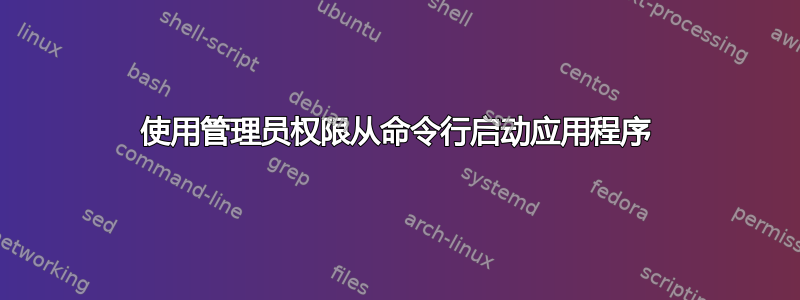
sudo ...在 unix 中,如果您想执行需要提升权限的操作,则可以。是否有 Windows 等效程序?在cmd我可以键入regedit以打开注册表编辑器,但是有没有办法以管理员权限打开(大概是使用确认对话框)?
答案1
runas 命令将执行相同的操作。
在命令提示符下运行 runas /?
RUNAS USAGE:
RUNAS [ [/noprofile | /profile] [/env] [/savecred | /netonly] ]
/user:<UserName> program
RUNAS [ [/noprofile | /profile] [/env] [/savecred] ]
/smartcard [/user:<UserName>] program
RUNAS /trustlevel:<TrustLevel> program
/noprofile specifies that the user's profile should not be loaded.
This causes the application to load more quickly, but
can cause some applications to malfunction.
/profile specifies that the user's profile should be loaded.
This is the default.
/env to use current environment instead of user's.
/netonly use if the credentials specified are for remote
access only.
/savecred to use credentials previously saved by the user.
This option is not available on Windows 7 Home or Windows 7 St
and will be ignored.
/smartcard use if the credentials are to be supplied from a
smartcard.
/user <UserName> should be in form USER@DOMAIN or DOMAIN\USER
/showtrustlevels displays the trust levels that can be used as arguments
to /trustlevel.
/trustlevel <Level> should be one of levels enumerated
in /showtrustlevels.
program command line for EXE. See below for examples
Examples:
> runas /noprofile /user:mymachine\administrator cmd
> runas /profile /env /user:mydomain\admin "mmc %windir%\system32\dsa.msc"
> runas /env /user:[email protected] "notepad \"my file.txt\""
NOTE: Enter user's password only when prompted.
NOTE: /profile is not compatible with /netonly.
NOTE: /savecred is not compatible with /smartcard.


