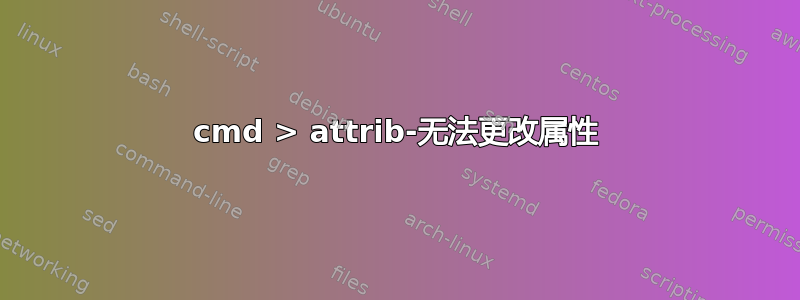
我正在关注本教程,因为我遇到了任务计划程序服务的问题:
http://technicallyeasy.net/2010/10/how-to-fix-keyset-does-not-exist-for-scheduled-tasks-in-windows/
基本上(如果链接失效),它说你应该去 C:\Documents and Settings\All Users\Application Data\Microsoft\Crypto\RSA\S-1-5-18 并删除其中的所有内容。
这是我遇到的问题 - 有一个文件,标记为隐藏、系统和只读。文件名为“d42cc0c3858a58db2db37658219e6400_46884bcb-8fba-461e-a2ee-e996218ba78a”。
当我尝试删除它时,我收到以下消息:
Cannot delete X : Make sure you specifiy the correct path
该文件肯定存在,因为我可以通过 Windows 资源管理器浏览它。我假设问题出在“系统”属性上。我运行
attrib -s "path\to\the\file"
输出:
Unable to change attribute - "path\to\the\file"
当我尝试删除隐藏或只读属性时,我得到:
Not resetting system file - "path\to\the\file"
再次强调,这是文件,不是文件夹。
任何想法都非常感谢!
PS:操作系统是Windows Server 2003 r2 x64
答案1
Attrib 今天也给我带来了一些问题。我会尝试rd S-1-5-18 /s从 中的命令提示符中C:\Documents and Settings\All Users\Application Data\Microsoft\Crypto\RSA执行此操作。如果可行,请将文件夹放回原处。“承担责任”选项- 从右键菜单中。否则该文件正在使用中,需要由.exe使用它的人释放。路径和文件名不超过 256,所以有东西正在使用它,或者 Windows 只是对你生气了。


