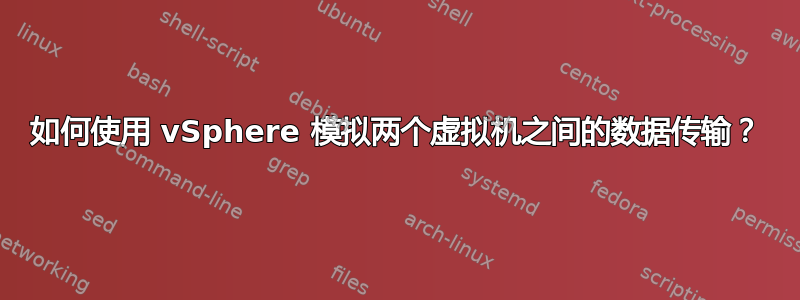
我对 vSphere 和虚拟机,甚至网络方面都很陌生(大约两天的“经验”,包括故障排除克隆)。我还需要能够限制两台机器之间的连接速度。
我非常有信心这可以完成,但如果实在无法完成,我会找到另一种方法来完成工作。
答案1
我假设您试图改变它们之间的线路速度,以使流量不能超过一定的吞吐量。您可能最好通过限制上行链路适配器的速度来实现这一点。
来自 vSphere 文档:(5.1 但各个版本都差不多)
Change the Speed of an Uplink Adapter
You can change the connection speed and duplex of an uplink adapter.
Procedure
1 Log in to the vSphere Client and select the host from the inventory panel.
2 Click the Configuration tab and click Networking.
3 Select a standard switch and click Properties.
4 Click the Network Adapters tab.
5 To change the configured speed and duplex value of a network adapter,
select the network adapter and click Edit.
6 To select the connection speed manually, select the speed and duplex from the
drop-down menu.
Choose the connection speed manually if the NIC and a physical switch might fail
to negotiate the proper connection speed. Symptoms of mismatched speed and duplex
include low bandwidth or no link connectivity.
The adapter and the physical switch port it is connected to must be set to the same
value, such as auto and auto or ND and ND, where ND is some speed and duplex, but
not auto and ND.
7 Click OK.


