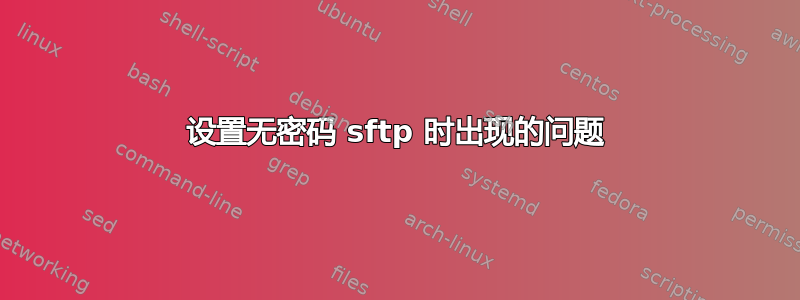
我尝试在一台 Red Hat Linux 服务器和另一台服务器之间建立无密码 sftp。作为“oracle”用户,我在服务器 1 上创建了密钥对,将公钥复制到服务器 2,然后将它们添加到“oracle”用户的 authorized_keys 中。
现在,这是来自 Server1 的详细尝试。值得注意的是,同一密钥对可以与另一台 server3 正常工作。有什么建议吗?
bash-3.2$ id
uid=108(oracle) gid=51769(dba) groups=51769(dba)
bash-3.2$ sftp -vvv [email protected]
Connecting to 112.121.13.124...
OpenSSH_4.3p2, OpenSSL 0.9.8e-fips-rhel5 01 Jul 2008
debug1: Reading configuration data /etc/ssh/ssh_config
debug1: Applying options for *
debug2: ssh_connect: needpriv 0
debug1: Connecting to 112.121.13.124 [112.121.13.124] port 22.
debug1: Connection established.
debug1: identity file /home/oracle/.ssh/id_rsa type -1
debug3: Not a RSA1 key file /home/oracle/.ssh/id_dsa.
debug2: key_type_from_name: unknown key type '-----BEGIN'
debug3: key_read: missing keytype
debug3: key_read: missing whitespace
debug3: key_read: missing whitespace
debug3: key_read: missing whitespace
debug3: key_read: missing whitespace
debug3: key_read: missing whitespace
debug3: key_read: missing whitespace
debug3: key_read: missing whitespace
debug3: key_read: missing whitespace
debug3: key_read: missing whitespace
debug3: key_read: missing whitespace
debug2: key_type_from_name: unknown key type '-----END'
debug3: key_read: missing keytype
debug1: identity file /home/oracle/.ssh/id_dsa type 2
debug1: loaded 2 keys
debug1: Remote protocol version 2.0, remote software version OpenSSH_4.3
debug1: match: OpenSSH_4.3 pat OpenSSH*
debug1: Enabling compatibility mode for protocol 2.0
debug1: Local version string SSH-2.0-OpenSSH_4.3
debug2: fd 3 setting O_NONBLOCK
debug1: SSH2_MSG_KEXINIT sent
debug1: SSH2_MSG_KEXINIT received
debug2: kex_parse_kexinit: diffie-hellman-group-exchange-sha1,diffie-hellman-group14-sha1,diffie-hellman-group1-sha1
debug2: kex_parse_kexinit: ssh-rsa,ssh-dss
debug2: kex_parse_kexinit: aes128-ctr,aes192-ctr,aes256-ctr,arcfour256,arcfour128,aes128-cbc,3des-cbc,blowfish-cbc,cast128-cbc,aes192-cbc,aes256-cbc,arcfour,[email protected]
debug2: kex_parse_kexinit: aes128-ctr,aes192-ctr,aes256-ctr,arcfour256,arcfour128,aes128-cbc,3des-cbc,blowfish-cbc,cast128-cbc,aes192-cbc,aes256-cbc,arcfour,[email protected]
debug2: kex_parse_kexinit: hmac-md5,hmac-sha1,hmac-ripemd160,[email protected],hmac-sha1-96,hmac-md5-96
debug2: kex_parse_kexinit: hmac-md5,hmac-sha1,hmac-ripemd160,[email protected],hmac-sha1-96,hmac-md5-96
debug2: kex_parse_kexinit: none,[email protected],zlib
debug2: kex_parse_kexinit: none,[email protected],zlib
debug2: kex_parse_kexinit:
debug2: kex_parse_kexinit:
debug2: kex_parse_kexinit: first_kex_follows 0
debug2: kex_parse_kexinit: reserved 0
debug2: kex_parse_kexinit: diffie-hellman-group-exchange-sha1,diffie-hellman-group14-sha1,diffie-hellman-group1-sha1
debug2: kex_parse_kexinit: ssh-rsa,ssh-dss
debug2: kex_parse_kexinit: aes128-ctr,aes192-ctr,aes256-ctr,arcfour256,arcfour128,aes128-cbc,3des-cbc,blowfish-cbc,cast128-cbc,aes192-cbc,aes256-cbc,arcfour,[email protected]
debug2: kex_parse_kexinit: aes128-ctr,aes192-ctr,aes256-ctr,arcfour256,arcfour128,aes128-cbc,3des-cbc,blowfish-cbc,cast128-cbc,aes192-cbc,aes256-cbc,arcfour,[email protected]
debug2: kex_parse_kexinit: hmac-md5,hmac-sha1,hmac-ripemd160,[email protected],hmac-sha1-96,hmac-md5-96
debug2: kex_parse_kexinit: hmac-md5,hmac-sha1,hmac-ripemd160,[email protected],hmac-sha1-96,hmac-md5-96
debug2: kex_parse_kexinit: none,[email protected]
debug2: kex_parse_kexinit: none,[email protected]
debug2: kex_parse_kexinit:
debug2: kex_parse_kexinit:
debug2: kex_parse_kexinit: first_kex_follows 0
debug2: kex_parse_kexinit: reserved 0
debug2: mac_init: found hmac-md5
debug1: kex: server->client aes128-ctr hmac-md5 none
debug2: mac_init: found hmac-md5
debug1: kex: client->server aes128-ctr hmac-md5 none
debug1: SSH2_MSG_KEX_DH_GEX_REQUEST(1024<1024<8192) sent
debug1: expecting SSH2_MSG_KEX_DH_GEX_GROUP
debug2: dh_gen_key: priv key bits set: 133/256
debug2: bits set: 502/1024
debug1: SSH2_MSG_KEX_DH_GEX_INIT sent
debug1: expecting SSH2_MSG_KEX_DH_GEX_REPLY
debug3: check_host_in_hostfile: filename /home/oracle/.ssh/known_hosts
debug3: check_host_in_hostfile: match line 3
debug1: Host '112.121.13.124' is known and matches the RSA host key.
debug1: Found key in /home/oracle/.ssh/known_hosts:3
debug2: bits set: 534/1024
debug1: ssh_rsa_verify: signature correct
debug2: kex_derive_keys
debug2: set_newkeys: mode 1
debug1: SSH2_MSG_NEWKEYS sent
debug1: expecting SSH2_MSG_NEWKEYS
debug2: set_newkeys: mode 0
debug1: SSH2_MSG_NEWKEYS received
debug1: SSH2_MSG_SERVICE_REQUEST sent
debug2: service_accept: ssh-userauth
debug1: SSH2_MSG_SERVICE_ACCEPT received
debug2: key: /home/oracle/.ssh/id_rsa ((nil))
debug2: key: /home/oracle/.ssh/id_dsa (0x2ba7be62ac90)
debug3: input_userauth_banner
debug1: Authentications that can continue: publickey,gssapi-with-mic,password
debug3: start over, passed a different list publickey,gssapi-with-mic,password
debug3: preferred gssapi-with-mic,publickey,keyboard-interactive,password
debug3: authmethod_lookup gssapi-with-mic
debug3: remaining preferred: publickey,keyboard-interactive,password
debug3: authmethod_is_enabled gssapi-with-mic
debug1: Next authentication method: gssapi-with-mic
debug3: Trying to reverse map address 112.121.13.124.
debug1: Unspecified GSS failure. Minor code may provide more information
Unknown code krb5 195
debug1: Unspecified GSS failure. Minor code may provide more information
Unknown code krb5 195
debug1: Unspecified GSS failure. Minor code may provide more information
Unknown code krb5 195
debug2: we did not send a packet, disable method
debug3: authmethod_lookup publickey
debug3: remaining preferred: keyboard-interactive,password
debug3: authmethod_is_enabled publickey
debug1: Next authentication method: publickey
debug1: Trying private key: /home/oracle/.ssh/id_rsa
debug3: no such identity: /home/oracle/.ssh/id_rsa
debug1: Offering public key: /home/oracle/.ssh/id_dsa
debug3: send_pubkey_test
debug2: we sent a publickey packet, wait for reply
debug1: Server accepts key: pkalg ssh-dss blen 433
debug2: input_userauth_pk_ok: SHA1 fp 0e:23:0d:d8:28:27:9e:2e:6c:e5:66:38:4d:c2:0a:ec:8e:9e:5d:1a
debug3: sign_and_send_pubkey
debug1: read PEM private key done: type DSA
debug1: Authentication succeeded (publickey).
debug2: fd 4 setting O_NONBLOCK
debug3: fd 5 is O_NONBLOCK
debug1: channel 0: new [client-session]
debug3: ssh_session2_open: channel_new: 0
debug2: channel 0: send open
debug1: Entering interactive session.
debug1: channel 0: free: client-session, nchannels 1
debug3: channel 0: status: The following connections are open:
#0 client-session (t3 r-1 i0/0 o0/0 fd 4/5 cfd -1)
debug3: channel 0: close_fds r 4 w 5 e 6 c -1
debug1: fd 0 clearing O_NONBLOCK
debug3: fd 1 is not O_NONBLOCK
Read from remote host 112.121.13.124: Connection reset by peer
debug1: Transferred: stdin 0, stdout 0, stderr 64 bytes in 0.1 seconds
debug1: Bytes per second: stdin 0.0, stdout 0.0, stderr 811.5
debug1: Exit status -1
Couldn't read packet: Connection reset by peer
答案1
看起来公钥/私钥设置不正确。请尝试从第一步重新设置。如果仍然不起作用,请显示所使用的命令及其输出。
首先,在server1和server2上进行清理:
server1$ mv -i ~/.ssh ~/.ssh.old
server2$ mv -i ~/.ssh ~/.ssh.old
设置按键:
server1$ ssh-keygen -t rsa
...etc
server1$ ssh-copy-id user@server2
...etc
然后登录/scp/etc:
server1$ ssh user@server2


