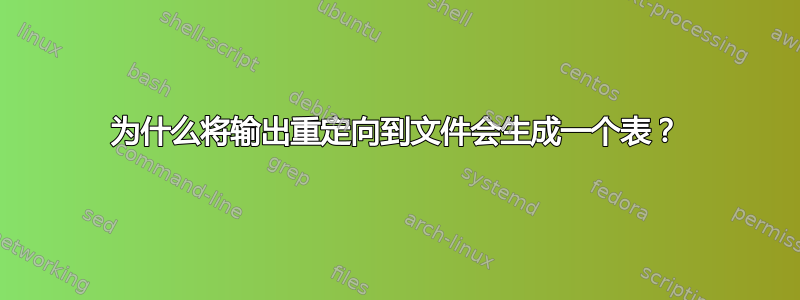
我想设置一个 cron 作业来定期记录测量结果。 USB 记忆棒安装在路由器中:
user@router:/tmp/home/root# uname -a
Linux 路由器 2.6.36.4brcmarm #2 SMP PREEMPT 三月 20 日星期日 16:06:18 EDT 2016 armv7l GNU/Linux
user@router:/tmp/home/root# curl http://THERMOSTAT/tstat/humidity >> /tmp/mnt/USBstick/CT80_data/C14HumidityData.txt
% Total % Received % Xferd Average Speed Time Time Time Current
Dload Upload Total Spent Left Speed
100 18 0 18 0 0 80 0 --:--:-- --:--:-- --:--:-- 83
为什么将输出附加 (>>) 到文件中会产生上表?
不附加时不会生成该表:
curl http://THERMOSTAT/tstat/humidity
{"humidity":51.00}
是否有命令选项来抑制表响应?
答案1
这是卷曲的进度表。从man curl
PROGRESS METER curl normally displays a progress meter during operations, indicating the amount of transferred data, transfer speeds and estimated time left, etc. The progress meter displays number of bytes and the speeds are in bytes per second. The suffixes (k, M, G, T, P) are 1024 based. For example 1k is 1024 bytes. 1M is 1048576 bytes. curl displays this data to the terminal by default, so if you invoke curl to do an operation and it is about to write data to the terminal, it dis‐ ables the progress meter as otherwise it would mess up the output mixing progress meter and response data. If you want a progress meter for HTTP POST or PUT requests, you need to redirect the response output to a file, using shell redirect (>), -o, --output or similar. It is not the same case for FTP upload as that operation does not spit out any response data to the terminal. If you prefer a progress "bar" instead of the regular meter, -#, --progress-bar is your friend. You can also disable the progress meter completely with the -s, --silent option.


