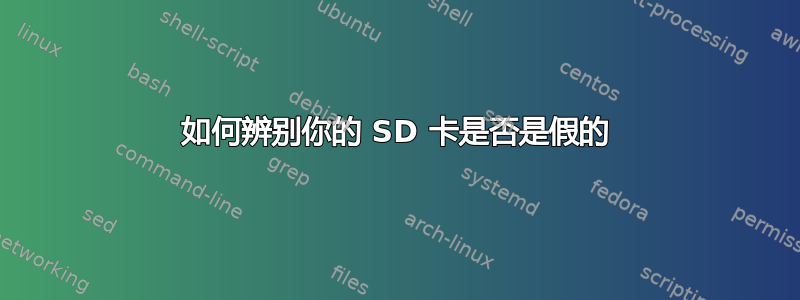
我收到过一些看起来像是假的闪存盘。丝印上写着 64 GB,操作系统也显示为 64 GB。
然而如果您尝试写入任何大于 4GB 的文件,文件就会损坏。
如何快速辨别闪存驱动器/ SD 卡是否为假,以及其实际大小是多少?
边注:
我知道 h2testw,但它是德语的,我觉得它非常难用。我正在寻找替代程序,或者从命令行执行此操作的方法。
任何平台都可以。
答案1
直接打开卡设备,写入0x00标签上的容量。写入0x55 0xff 0xaa前三个字节,并查找任何非0x00标签容量的非字节。如果找到一个,则该卡是假的或有缺陷的。如果找到0x55 0xff 0xaa...肯定是假的。
dd if=/dev/zero of=/dev/mmcblkX bs=16M count=...
echo -e -n '\x55\xff\xaa' > /dev/mmcblkX
hexdump /dev/mmcblkX
答案2
我相信这也值得一提,它是 h2testw:f3 的替代品。
文档位于:
在我的系统上:
$ sudo apt-get install f3
最基本的用法很简单:
$ sudo f3probe --destructive --time-ops /dev/mmcblk0
或者
$ sudo f3probe --destructive --time-ops /dev/sdb
取决于您的系统如何看待 SD 卡读取器(使用lsblk有疑问)。
在我的系统上报告:
F3 probe 6.0
Copyright (C) 2010 Digirati Internet LTDA.
This is free software; see the source for copying conditions.
WARNING: Probing normally takes from a few seconds to 15 minutes, but
it can take longer. Please be patient.
Bad news: The device `/dev/sdb' is a counterfeit of type limbo
You can "fix" this device using the following command:
f3fix --last-sec=7860034 /dev/sdb
Device geometry:
*Usable* size: 3.75 GB (7860035 blocks)
Announced size: 15.62 GB (32768000 blocks)
Module: 16.00 GB (2^34 Bytes)
Approximate cache size: 1.00 MB (2048 blocks), need-reset=no
Physical block size: 512.00 Byte (2^9 Bytes)
Probe time: 1'11"
Operation: total time / count = avg time
Read: 336.9ms / 4260 = 79us
Write: 1'10" / 57554 = 1.2ms
Reset: 164.9ms / 1 = 164.9ms
如果您不能使用f3probe,则必须使用传统方法(f3write后跟f3read):
$ f3write /media/malat/NEW\ VOLUME
Free space: 15.61 GB
Creating file 1.h2w ... OK!
Creating file 2.h2w ... OK!
Creating file 3.h2w ... OK!
Creating file 4.h2w ... OK!
Creating file 5.h2w ... OK!
Creating file 6.h2w ... OK!
Creating file 7.h2w ... OK!
Creating file 8.h2w ... OK!
Creating file 9.h2w ... OK!
Creating file 10.h2w ... OK!
Creating file 11.h2w ... OK!
Creating file 12.h2w ... OK!
Creating file 13.h2w ... OK!
Creating file 14.h2w ... OK!
Creating file 15.h2w ... OK!
Creating file 16.h2w ... OK!
Free space: 0.00 Byte
Average writing speed: 8.48 MB/s
$ f3read /media/malat/NEW\ VOLUME
SECTORS ok/corrupted/changed/overwritten
Validating file 1.h2w ... 2097152/ 0/ 0/ 0
Validating file 2.h2w ... 2097152/ 0/ 0/ 0
Validating file 3.h2w ... 2097152/ 0/ 0/ 0
Validating file 4.h2w ... 1533687/ 563465/ 0/ 0
Validating file 5.h2w ... 0/ 2097152/ 0/ 0
Validating file 6.h2w ... 0/ 2097152/ 0/ 0
Validating file 7.h2w ... 0/ 2097152/ 0/ 0
Validating file 8.h2w ... 0/ 2097152/ 0/ 0
Validating file 9.h2w ... 0/ 2097152/ 0/ 0
Validating file 10.h2w ... 0/ 2097152/ 0/ 0
Validating file 11.h2w ... 0/ 2097152/ 0/ 0
Validating file 12.h2w ... 0/ 2097152/ 0/ 0
Validating file 13.h2w ... 0/ 2097152/ 0/ 0
Validating file 14.h2w ... 0/ 2097152/ 0/ 0
Validating file 15.h2w ... 0/ 2097152/ 0/ 0
Validating file 16.h2w ... 16/ 1273792/ 0/ 0
Data OK: 3.73 GB (7825159 sectors)
Data LOST: 11.88 GB (24905929 sectors)
Corrupted: 11.88 GB (24905929 sectors)
Slightly changed: 0.00 Byte (0 sectors)
Overwritten: 0.00 Byte (0 sectors)
Average reading speed: 3.20 MB/s
答案3
鉴于问题出现在文件大小为 4GB 时,卡上使用的是什么文件系统?
如果是 FAT32,您看到的问题可能是由于 FAT32 的文件大小上限为 4GB 所致。请参阅http://en.wikipedia.org/wiki/File_Allocation_Table#FAT32了解更多信息
在 Windows 上,您可以通过右键单击“我的电脑”中的设备并选择属性来识别文件系统。查看“文件系统”字段。
答案4
我最近发现了一个程序 Scanflash -http://www.shikadi.net/scanflash/它扫描 Linux 下的磁盘,找出它是否是假的,并对可用区域进行分区。它需要长的时间。(比如在 128 GB 的假闪存上待一整天)


