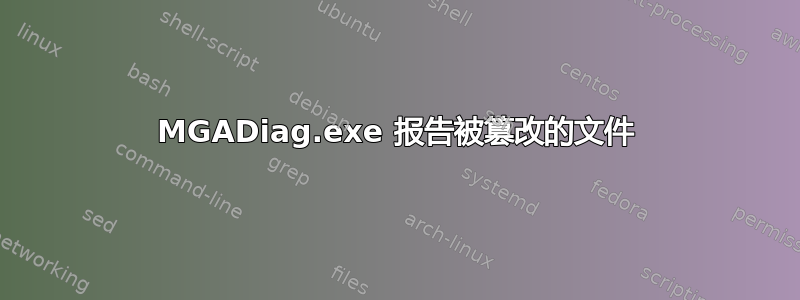
有一天,我的 Windows 7 Ultimate 说它不是正版(但我是从零售渠道购买的)。然后我按照网上的教程下载并MGADiag.exe检查 Windows 激活状态。
报告内容如下:
Windows Activation Technologies-->
HrOffline: 0x8004FE21
HrOnline: N/A
HealthStatus: 0x000000000001EFF0
Event Time Stamp: 8:10:2013 11:12
ActiveX: Registered, Version: 7.1.7600.16395
Admin Service: Registered, Version: 7.1.7600.16395
HealthStatus Bitmask Output:
Tampered File: %systemroot%\system32\sppobjs.dll
Tampered File: %systemroot%\system32\sppc.dll|sppc.dll.mui
Tampered File: %systemroot%\system32\sppcext.dll|
sppcext.dll.mui
Tampered File: %systemroot%\system32\sppwinob.dll
Tampered File: %systemroot%\system32\slc.dll|slc.dll.mui
Tampered File: %systemroot%\system32\slcext.dll|
slcext.dll.mui
Tampered File: %systemroot%\system32\sppuinotify.dll|
sppuinotify.dll.mui
Tampered File: %systemroot%\system32\slui.exe|
slui.exe.mui|COM Registration
Tampered File: %systemroot%\system32\sppcomapi.dll|
sppcomapi.dll.mui
Tampered File: %systemroot%\system32\sppcommdlg.dll|
sppcommdlg.dll.mui
Tampered File: %systemroot%\system32\sppsvc.exe|
sppsvc.exe.mui
Tampered File: %systemroot%\system32\drivers\spsys.sys
我的 Windows 出了什么问题?如何解决?
答案1
安装this update修复这些文件。
如果更新发现文件被篡改,它会尝试恢复该文件。此恢复可能需要重新启动。


