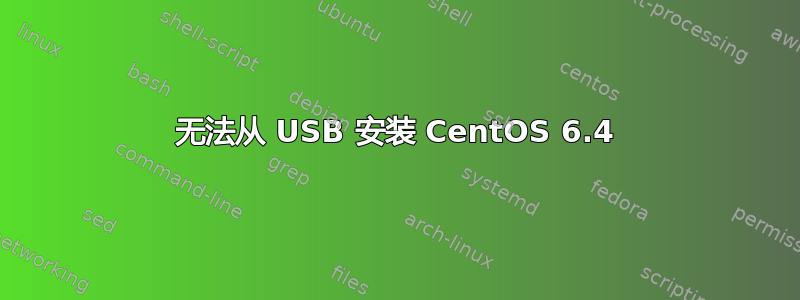
无法在我组装的盒子上安装 Cent OS。以下是屏幕上显示的日志条目:
sd 0:0:0:0 [sda] Write ache: enabled, read cache: enabled, doesn't support DPO or FUA
sda: sda1
sd 0:0:0:0: [sda] Attached SCSI disk
dracut Warning: No root device "block:/dev/mapper/live-rw" found
dracut Warning: Boot has failed. To debug this issue add "rdshell" to the kernel command line.
dracut Warning: Signal caught!
dracut Warning: Boot fas failed. To debug this issue add "rdshell" to the kernel command line.
Kernel pnaic - not syncing: Attempted to kill init!
Pid: 1, comm: init Tainted: G --------- H 2.6.32-358.e16.x86_64
安装介质:
- 16GB USB 3.0
- Fat32
- 使用 unetbootin-windows-585 安装了 CentOS-6.4-x86_64-LiveDVD.iso。
硬件:
- MSI 主板 H87-G43 (LGA 1150)
- i5-4430 哈斯韦尔
- 8 GB DDR3
机器上还连接着一个 SATA 驱动器。它作为笔记本电脑的一部分时安装了一些旧的 Windows 操作系统。我想重新格式化该驱动器并将其用作 Linux 安装的主硬盘。
我的 Linux 知识是基本的管理知识。我的目标是构建这个盒子,这样我就可以安装一些 IBM 产品并最终编写一个应用程序。
请指教。
答案1
当我使用 unetbootin 创建的媒体遇到问题时,我尝试使用Linux直播反而。
(具有讽刺意味的是,当我遇到 LinuxLive 问题时,我会尝试使用 unetbootin)
答案2
问题不在于 iso2usb、unetbootin、LinuxLive 或其他用于创建可启动媒体的实用程序。问题在于 CentOS,或者可能是 CentOS 与我的特定硬件之间的关系。我尝试了 Ubuntu 发行版,第一次尝试就成功了。
答案3
可能是 USB 驱动器创建工具正在安装 GRUB2,无法启动 CentOS 6.4
确保您的 USB 创建工具在将 ISO 推送到 USB 驱动器时安装了纯 GRUB。


