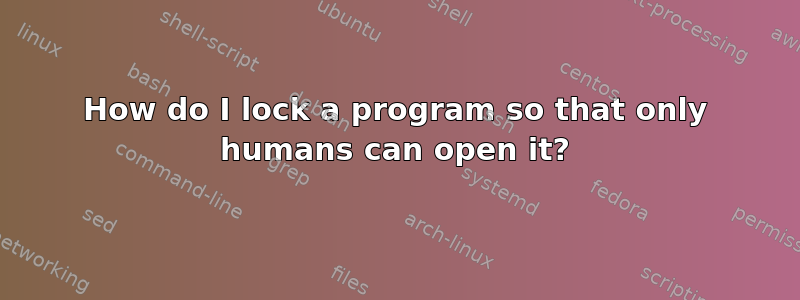
I would like to lock my web browser so that it runs only if I specifically open it, with a keyboard, mouse, or both. This prevents obnoxious programs from opening it.
I already looked at "set default programs" and the option to uncheck my web browser to open URLs/http was disabled/grayed out.
I wasn't able to find any tool to auto-configure this, and when I searched for solutions I only got replies stating that none existed.
EDIT: I'm looking for a clean solution to this problem that doesn't involve:
- Renaming programs so Windows can't find them
- Any form of registry editing
- Writing a custom program to control access to the web browser.
While I don't want to run the browser with elevated privileges, I do want a control similar to UAC, that would allow the program to be started only with unspoofable confirmation from the human user.
答案1
Given that Internet Explorer is mostly a collection of COM components and DLLs, and you can't decouple it from the Windows OS completely, you are unlikely to 100% eliminate every instance of it popping up without you explicitly launching it.
This being said, you could install a portable version of another browser, either Portable Firefox or Portable Chrome. The portable versions do not register themselves with the OS in any way (at least Portable Firefox does not), so it would not be possible for anything that you didn't explicitly set up to call those programs.
A workaround, if you can live with out Internet Explorer, could be to use Portable Firefox, and then configure Windows Internet Options (inetcpl.cpl) in such a manner that it cannot connect to the Internet. For example, configure a non-existent proxy, and disable any and all options in the Advanced tab. Firefox does not use the Windows Internet Options in any way. So, if IE is launched without your knowledge or authorization, it will then not be able to do anything.


