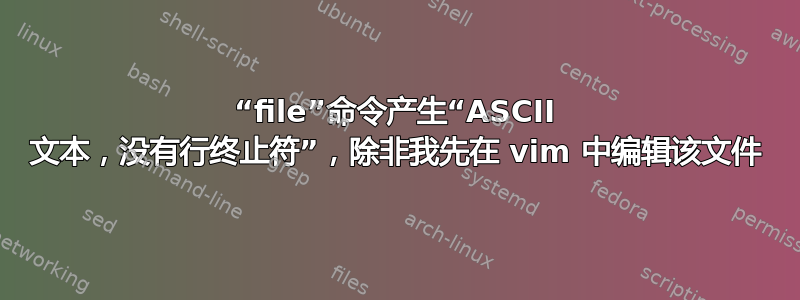
我正在尝试一种奇怪的行为,我不知道如何解决。我将解释一下这种情况:
- 我从 Python 脚本中获取托管在解析。
- 一旦我得到文本,我就会从中得到一个句子并将其保存到本地“txt”文件中,将其保存为 iso-8859-15。
- 最后我将其发送到文本到语音处理器,它希望以 ISO-8859-15 格式接收它
奇怪的是,一旦 python 脚本运行,如果我运行
file my_file.txt
输出为:
my_file.txt: ASCII text, with no line terminators
但是如果我my_file.txt用 vim 打开,然后删除句子的最后一个“点”,重新写入,然后保存文件:如果我再次这样做:
file my_file.txt
现在输出是:
my_file.txt: ASCII text
这解决了处理语音合成器时的一些问题。那么,我怎样才能在不执行 vim 操作的情况下自动强制此行为呢?我也尝试了很多次,但都iconv没有成功。
任何帮助将非常感激
编辑:
i@raspberrypi ~/main $ hexdump -C my_file.txt
00000000 73 61 6d 70 6c 65 20 61 6e 73 77 65 72 2e 2e |sample answer..|
0000000f
pi@raspberrypi ~/main $ file my_file.txt
my_file.txt: ASCII text, with no line terminators
pi@raspberrypi ~/main $ vim my_file.txt
pi@raspberrypi ~/main $ file my_file.txt
my_file.txt: ASCII text
pi@raspberrypi ~/main $ hexdump -C my_file.txt
00000000 73 61 6d 70 6c 65 20 61 6e 73 77 65 72 2e 2e 0a |sample answer...|
00000010
Python代码:
import json,httplib
from random import randint
import codecs
connection = httplib.HTTPSConnection('api.parse.com', 443)
connection.connect()
connection.request('GET', '/1/classes/XXXX', '', {
"X-Parse-Application-Id": "xxxx",
"X-Parse-REST-API-Key": "xxxx"
})
result = json.loads(connection.getresponse().read())
pos = randint(0,len(result['results'])-1)
sentence = result['results'][pos]['sentence'].encode('iso-8859-15')
response = result['results'][pos]['response'].encode('iso-8859-15')
text_file = codecs.open("sentence.txt", "w","ISO-8859-15")
text_file.write("%s" % sentence)
text_file.close()
text_file = open("response.txt","w")
text_file.write("%s" % response)
text_file.close()
答案1
该标准/bin/echo可用于将换行符添加到文件末尾:
$ echo -n 'ssss'>test
$ file test
test: ASCII text, with no line terminators
$ hexdump -C test
00000000 73 73 73 73 |ssss|
00000004
$ echo >> test
$ file test
test: ASCII text
$ hexdump -C test
00000000 73 73 73 73 0a |ssss.|
00000005
$
另一个选择是将其添加到你的 Python 代码中:
text_file = open("response.txt","w")
text_file.write("%s" % response)
text_file.write("\n") # <-- newline added here
text_file.close()
答案2
最简单的解决方案是在写入命令中附加换行符:
text_file.write("%s\n" % sentence)
我的示例程序用于演示
import codecs
sentence = 'something'
text_file = codecs.open("sentence.txt", "w","ISO-8859-15")
text_file.write("%s" % sentence)
text_file.close()
text_file = codecs.open("sentence2.txt", "w","ISO-8859-15")
text_file.write("%s\n" % sentence)
text_file.close()
结果如下:
$ file sentence.txt
sentence.txt: ASCII text, with no line terminators
$ file sentence2.txt
sentence2.txt: ASCII text
解释是,您正在写入的变量不包含换行符,并且write()写入的内容与您指定的完全一致。


