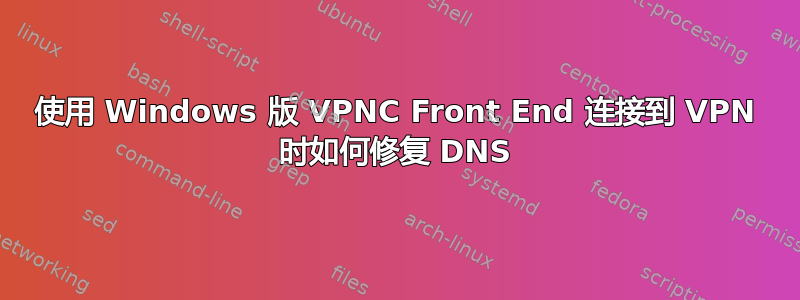
使用以下方式连接到 VPNVPNC 前端对于 Windows 8,Web 浏览器无法解析 DNS 地址。我可以从终端使用 nslookup,并且直接在浏览器中输入 IP 地址即可,因此存在有效连接。
我该如何解决?
答案1
我在这里分享解决方案,因为这让我抓狂了好几个月。
解决这个问题的方法是编写一个运行以下命令的脚本:
ipconfig /registerdns
ipconfig /flushdns
建立 VPN 连接后,可以通过将此脚本添加为后脚本来运行。

答案2
此技巧在 Windows 8.1 下不起作用。相反,我不得不按照以下说明操作http://support.microsoft.com/kb/311218。
Click Start, click Run, type regedit32 in the Open box, and then click OK.
Click the following registry subkey:
HKEY_LOCAL_MACHINE\SYSTEM\CurrentControlSet\Services\Tcpip\Linkage
In the right pane, double-click Bind.
In the Value data box, select the "\Device\NdisWanIp" item, press CTRL+X, click the top of the list of devices, and then press CTRL+V.
Click OK, and then quit Registry Editor.
我的系统上的 VPN 适配器的设备 GUID 是\Device\{072F5025-EBEB-4408-BE1C-1E015F4838FD}(我通过跟踪错误才发现的)。当我将其放在列表顶部时,一旦建立 VPN 连接,我的 DNS 查询就会起作用。


