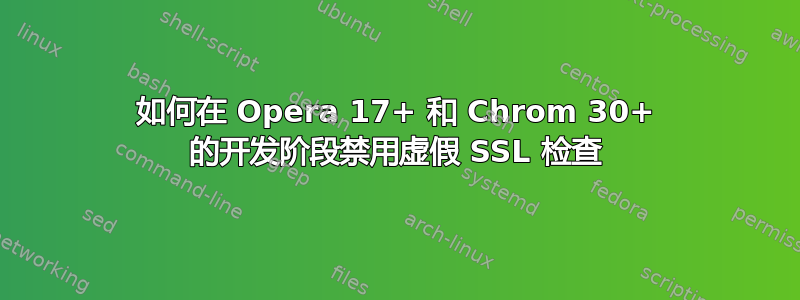
在测试期间,我们正在配置我们的 Web 服务器(Tomcat)以使用测试 SSL 进行连接。当我们尝试使用 IE 连接到此站点时,我们遇到此错误:
There is a problem with this website's security certificate
The security certificate presented by this website was not issued by a trusted certificate authority..
.............
..............
但最后我们有一个选项提到:
Continue to this website (not recommended).
这样我们就可以继续浏览我们的网站。
当我们使用 Firefox 时也会发生同样的事情。
但是当我在 Opera 中访问我的网站时出现了这个错误,我无法继续:
Invalid Server Certificate
You attempted to reach localhost, but the server presented an invalid certificate.
有什么意见吗?我该如何禁用此功能?我看到了一些相关的帖子,但都没什么帮助!


