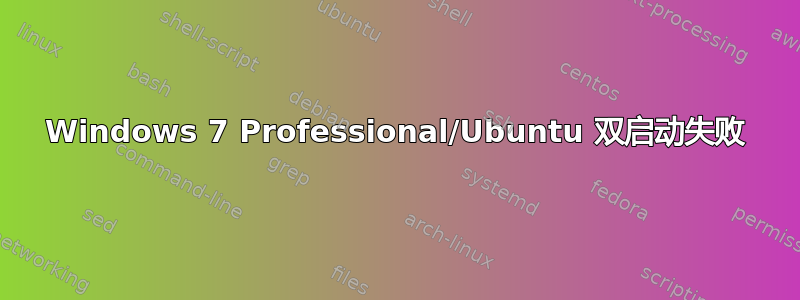
我有一台东芝 NB255,它安装了 Windows 7 Professional 和 Ubuntu (Linux) 双系统。由于这些问题,我最近无法访问我的设备,因此我将在这篇文章中逐一介绍我遇到的问题。
首先,我的设备启动Windows Boot Manager时显示Choose an operating system to start, or press TAB to select a tool。因此我有 Windows 7 和 Ubuntu 作为选项。
当我选择 Windows 7 时,它会出现Windows Error Recovery,因为它无法启动。启动启动修复需要很长时间才能加载,什么都不起作用。一切都失败了。当我选择 时Start Windows Normally,Windows 加载屏幕会显示很长时间并闪烁此蓝屏,但我看不到它说了什么,因为它过得太快了。我做了一些尝试,找到了一种防止系统故障时重新启动的方法。这是蓝屏返回的内容:
A problem has been detected and Windows has been shutdown to prevent damage to your computer.
UNMOUNTABLE_BOOT_VOLUME
If this is the first time you've seen this Stop error screen, restart your computer.
If this screen appears again, follow these steps:
Check to make sure any new hardware or software is properly installed.
If this is a new installation, ask your hardware or software manufacturer for any
Windows updates you might need.
If problems continue, disable or remove any newly installed hardware
or software. Disable BIOS memory options such as caching or shadowing.
If you need to use Safe Mode to remove or disable components, restart
your computer, press F8 to select Advanced Startup Options, and then
select Safe Mode
Techincal Information:
*** STOP: 0x000000ED (0x84A569D0, 0xC0000185, 0x00000000, 0x00000000)
我已经用尽了所有办法,包括安全模式。我的型号是东芝 NB255。
我的下一个问题是 Ubuntu,它也无法启动。
我在操作系统选择屏幕上单击了 Ubuntu 选项。然后它就停留在紫色屏幕上,没有其他任何反应。我试过让它整天/整夜开着。它没有其他反应。我不知道还能做什么。


