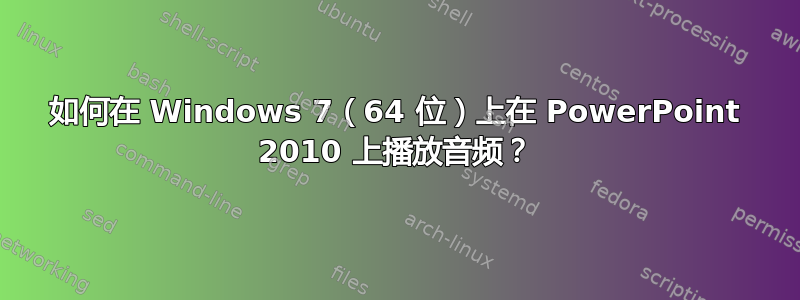
我搜索解决方案很长时间但没有结果,希望这里有人可以提供帮助。
我在 Windows 7 上使用 PowerPoint 2010。操作系统和 Office 都是 64 位的。我尝试将音频插入演示文稿,但对于我尝试的每种格式(包括剪贴画库中的文件),我都会收到以下错误:
"PowerPoint cannot insert a video from the selected file. Verify that the necessary 64-bit codec for this media format is installed, and then try again."
当我添加视频文件时,视频正在播放,但没有任何声音。
我下载了这编解码器,但仍然没有声音,并且出现同样的错误。
有什么想法我还可以尝试什么吗?
谢谢。


