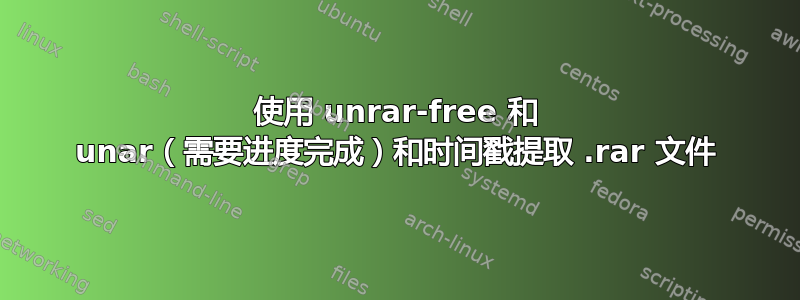
我已经使用 .rar 文件有一段时间了。
我看到了 unrar-free 和 unar,两者似乎都有我需要的功能。我需要在 CLI 上使用完整路径提取 .rar 档案的工具,具有进度完成功能,但在创建 .rar 档案时尊重文件创建/修改时间。
unrar 和 unar 中我喜欢的部分 -
来自 unrar-free -
x Extract files from archive with full path.
解压 - 1:0.0.1+cvs20140707-4
来自乌纳尔-
-t, -copy-time
Copy the file modification time from the archive file to the containing directory, if one is created.
乌纳尔-1.10.1-2+b2
我也喜欢 unar 可以提取到 rarv5,而不是仅限于 3 个。
唯一似乎缺少的就是进度条完成以及 unrar 默认给出的详细输出。
我确实知道 pv 确实完成了进度,但需要一些不需要 pv 的东西。
$ aptitude show pv
Package: pv
Version: 1.6.6-1
State: installed
Automatically installed: no
Priority: optional
Section: utils
Maintainer: Antoine Beaupré <[email protected]>
Architecture: amd64
Uncompressed Size: 123 k
Depends: libc6 (>= 2.15)
Suggests: doc-base
Description: Shell pipeline element to meter data passing through pv (Pipe Viewer) can be inserted into any normal pipeline between two processes to give a visual indication of how quickly data is passing through, how long it has taken, how near to completion it is, and an estimate of how long it will be until completion.
To use it, insert it in a pipeline between two rocesses, with the appropriate options. Its standard input will be passed through to its standard output and progress will be shown on standard error.
Homepage: https://www.ivarch.com/programs/pv.shtml
我正在寻找 CLI 而不是 GUI 上的东西。
完成 lsar 的进度也将是一个奖励。
我在这里搜索了围绕类似主题以及网络上的问题,但无法找到有用的东西:(


