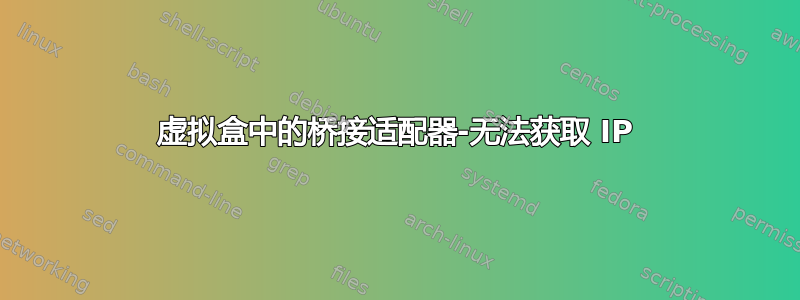
我有安装了 RHEL 的虚拟盒。我的虚拟盒在 Windows 7 64 位上运行。我配置了桥接连接,但当我重新启动网络接口时,我收到以下错误:
Determining IP information for eth1... failed
在 Windows XP 上,它运行正常。我禁用了 Windows 防火墙并安装了最新的 Virtual Box,但仍然没有成功。
NAT 运行正常,没有任何问题。我错过了什么?
更新
输出ifconfig -a为:
eth0 Link encap:Ethernet HWaddr 08:00:27:B6:FC:69
inet addr:10.0.2.15 Bcast:10.0.2.255 Mask:255.255.255.0
inet6 addr: fe80::a00:27ff:feb6:fc69/64 Scope:Link
UP BROADCAST RUNNING MULTICAST MTU:1500 Metric:1
RX packets:430 errors:0 dropped:0 overruns:0 frame:0
TX packets:346 errors:0 dropped:0 overruns:0 carrier:0
collisions:0 txqueuelen:1000
RX bytes:36520 (35.6 KiB) TX bytes:31455 (30.7 KiB)
eth1 Link encap:Ethernet HWaddr 08:00:27:C3:84:4A
inet6 addr: fe80::a00:27ff:fec3:844a/64 Scope:Link
UP BROADCAST RUNNING MULTICAST MTU:1500 Metric:1
RX packets:1464 errors:0 dropped:0 overruns:0 frame:0
TX packets:17 errors:0 dropped:0 overruns:0 carrier:0
collisions:0 txqueuelen:1000
RX bytes:135419 (132.2 KiB) TX bytes:4230 (4.1 KiB)
lo Link encap:Local Loopback
inet addr:127.0.0.1 Mask:255.0.0.0
inet6 addr: ::1/128 Scope:Host
UP LOOPBACK RUNNING MTU:16436 Metric:1
RX packets:0 errors:0 dropped:0 overruns:0 frame:0
TX packets:0 errors:0 dropped:0 overruns:0 carrier:0
collisions:0 txqueuelen:0
RX bytes:0 (0.0 b) TX bytes:0 (0.0 b)
输出route -n
Kernel IP routing table
Destination Gateway Genmask Flags Metric Ref Use Iface
10.0.2.0 0.0.0.0 255.255.255.0 U 0 0 0 eth0
169.254.0.0 0.0.0.0 255.255.0.0 U 1002 0 0 eth0
0.0.0.0 10.0.2.2 0.0.0.0 UG 0 0 0 eth0
的输出dhclient -v eth1为:
Listening on LPF/eth1/08:00:27:c3:84:4a
Sending on LPF/eth1/08:00:27:c3:84:4a
Sending on Socket/fallback
DHCPDISCOVER on eth1 to 255.255.255.255 port 67 interval 6 (xid=0x6afb6c4c)
DHCPDISCOVER on eth1 to 255.255.255.255 port 67 interval 9 (xid=0x6afb6c4c)
DHCPDISCOVER on eth1 to 255.255.255.255 port 67 interval 15 (xid=0x6afb6c4c)
DHCPDISCOVER on eth1 to 255.255.255.255 port 67 interval 18 (xid=0x6afb6c4c)
DHCPDISCOVER on eth1 to 255.255.255.255 port 67 interval 13 (xid=0x6afb6c4c)
No DHCPOFFERS received.
No working leases in persistent database - sleeping.
此外,相同配置的同一台机器在 Windows XP 上运行良好。问题仅在 Windows 7 上出现。
答案1
问题不在我的机器上,而是我公司的 DHCP 服务器,它阻止了多个 mac 端口。我花了两天时间才发现问题出在我的机器“之外”


