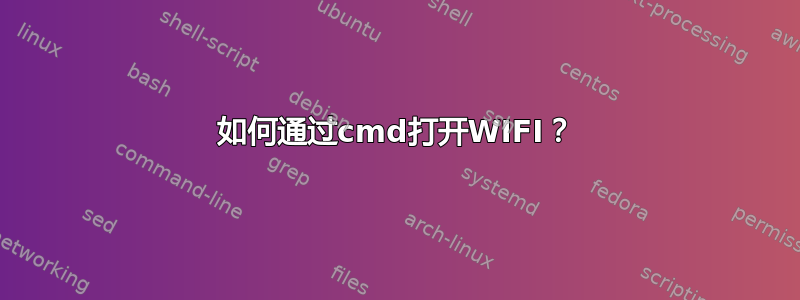
我的笔记本电脑的 WiFi 按钮不起作用。Windows
中是否有任何命令可以打开 WiFi?
答案1
要使用 netsh 执行此操作:
获取接口名称:
netsh interface show interface
启用接口:
netsh interface set interface "Interface Name" enabled
为了完全解决问题,您可以创建一个快捷方式,并使其在 Windows 启动时运行。例如,如果 netsh 中无线适配器的名称是 Wi-Fi,则快捷方式将如下所示(一行):
C:\Windows\System32\runas.exe /savecred /user:administrator "C:\Windows\System32\netsh.exe interface set interface \"Wi-Fi\" enabled"
runas 命令确保以管理员身份运行该命令,这是打开或关闭接口所必需的。/savecred 开关将保存凭据,第一次可能会询问,但通常之后就不会询问了。
答案2
获取网卡列表及索引号:
wmic nic get name, index
启用具有索引号的 NIC:(例如:7)
wmic path win32_networkadapter where index=7 call enable
禁用具有索引号的 NIC:(例如:7)
wmic path win32_networkadapter where index=7 call disable
答案3
您可以使用 DevCon 从命令行禁用设备。将 DevCon.exe 视为命令行设备管理器,但它只会打开和关闭适配器。
您最好使用 netsh 命令。


