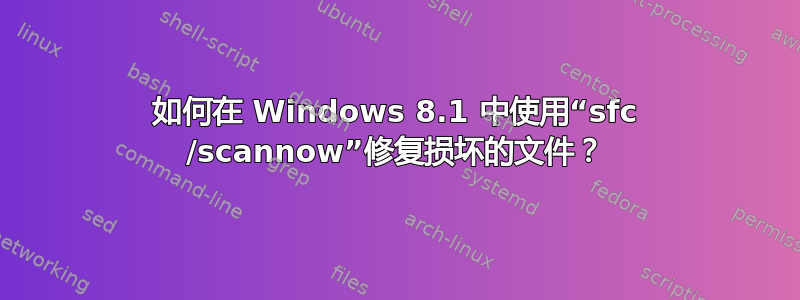
我看到了这个问题如何修复 sfc /scannow 发现的损坏文件?“Windows 资源保护发现损坏的文件,但无法修复其中一些文件。”,但它适用于 Windows 7。sfc /scannow在我安装的 Windows 8.1 上运行该命令时出现此错误:
Windows 资源保护发现损坏的文件,但无法修复其中的一些文件。详细信息包含在 CBS.Log windir\Logs\CBS\CBS.log 中。例如 C:\Windows\Logs\CBS\CBS.log。请注意,目前在离线服务方案中不支持日志记录。
我运行了一下chkdsk,没有发现任何问题。
以下是完整的日志:http://sdrv.ms/1cOx19p
C:\WINDOWS\system32>dism /online /cleanup-image /scanhealth
Deployment Image Servicing and Management tool
Version: 6.3.9600.16384
Image Version: 6.3.9600.16384
[==========================100.0%==========================]
The component store is repairable.
The operation completed successfully.
C:\WINDOWS\system32>Dism /Online /Cleanup-Image /RestoreHealth
Deployment Image Servicing and Management tool
Version: 6.3.9600.16384
Image Version: 6.3.9600.16384
[==========================100.0%==========================]
The restore operation completed successfully. The component store corruption was repaired.
The operation completed successfully.
答案1
DISM 之所以能修复,是因为微软依然没有提供 RTM 文件下载:
2014-01-03 20:45:31, Info CSI 00000800 [SR] Cannot repair member file [l:36{18}]"Amd64\CNBJ2530.DPB" of prncacla.inf, Version = 6.3.9600.16384, pA = PROCESSOR_ARCHITECTURE_AMD64 (9), Culture neutral, VersionScope = 1 nonSxS, PublicKeyToken = {l:8 b:31bf3856ad364e35}, Type = [l:24{12}]"driverUpdate", TypeName neutral, PublicKey neutral in the store, hash mismatch
2014-01-03 20:45:31, Info CSI 00000802 [SR] Cannot repair member file [l:36{18}]"Amd64\CNBJ2530.DPB" of prncacla.inf, Version = 6.3.9600.16384, pA = PROCESSOR_ARCHITECTURE_AMD64 (9), Culture neutral, VersionScope = 1 nonSxS, PublicKeyToken = {l:8 b:31bf3856ad364e35}, Type = [l:24{12}]"driverUpdate", TypeName neutral, PublicKey neutral in the store, hash mismatch
2014-01-03 20:45:31, Info CSI 00000803 [SR] This component was referenced by [l:186{93}]"Microsoft-Windows-Printer-Drivers-Package~31bf3856ad364e35~amd64~~6.3.9600.16384.INF_prncacla"
您需要指向 Windows 8.1 RTM DVD 的 WIM 文件以获取正确的文件:
Dism /Online /Cleanup-Image /RestoreHealth /source:wim:D:\sources\install.wim:1 /limitaccess
(其中 D:是您的 Windows DVD 驱动器或已安装的 Win8.1 ISO)


