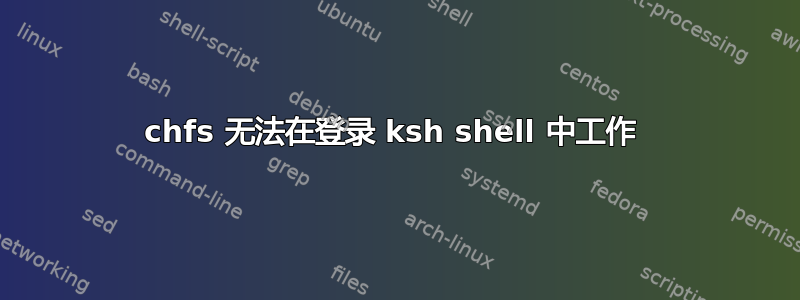
我找不到 chfs 命令在 ksh 中失败的原因(我用 putty 打开 ssh 会话)。但是当我再次在 shell 中运行 ksh 或 ksh93 时,它就可以工作了。
有什么线索吗?
# alias|grep chfs
# type chfs
chfs is /usr/sbin/chfs
# /usr/sbin/chfs -a size=+256M /opt
Usage: chfs [-n nodename] [-m newmtpt] [-u mtgrp] [-A {yes|no}] [-t {yes|no}] [-p {ro|rw}] [-a attr1=val1] [-d attr] fsname
# ksh93
# /usr/sbin/chfs -a size=+256M /opt
Filesystem size changed to 4194304
# ksh
# /usr/sbin/chfs -a size=+256M /opt
Filesystem size changed to 4718592
# exit
# exit
# /usr/sbin/chfs -a size=+256M /opt
Usage: chfs [-n nodename] [-m newmtpt] [-u mtgrp] [-A {yes|no}] [-t {yes|no}] [-p {ro|rw}] [-a attr1=val1] [-d attr] fsname
# f root
Login name: root In real life: Super User
Directory: /root Shell: /usr/bin/ksh
On since Sep 06 05:56:55 on pts/4, 4 minutes 30 seconds Idle Time
from qlhhubfc
On since Sep 06 06:59:40 on pts/6
from xxxxxxxxxxxx
No Plan.
# ksh
# /usr/sbin/chfs -a size=+256M /opt
Filesystem size changed to 5242880
答案1
我想知道 shell 是否正在解释其中一个参数,请尝试
/usr/sbin/chfs '-a' 'size=+256M' '/opt'


