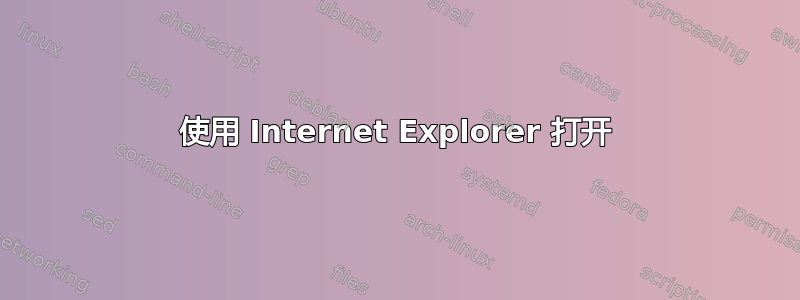
如何在 Internet Explorer 中打开网站,并从 Windows 7 中的命令行启动它?
这是我想要通过 IE 打开的网页:
http://example.com/api/sendValidSMSdataUrl.php?login=demodlc&pword=YourPassword&msg=msg&senderid=OPTINS&mobnum=mobnum
答案1
使用 Internet Explorer 打开
以下命令将打开一个新的 Internet Explorer 窗口(假设已安装,则为 32 位或 64 位版本,具体取决于系统),并加载页面:
"%ProgramFiles%\Internet Explorer\iexplore.exe" "http://onlinesms.in/api/sendValidSMSdataUrl.php?login=demodlc&pword=YourPassword&msg=msg&senderid=OPTINS&mobnum=mobnum"
使用默认浏览器打开
如果您只想加载默认浏览器(可能不是 Internet Explorer),您可以改用以下命令:
start "link" "http://onlinesms.in/api/sendValidSMSdataUrl.php?login=demodlc&pword=YourPassword&msg=msg&senderid=OPTINS&mobnum=mobnum"
需要使用引号来避免由于保留字符而导致的解析错误,否则需要单独进行转义。
优点是,如果默认浏览器已经打开,页面应该在新选项卡中加载,而不是在新窗口中加载。
答案2
只需使用START "title" "http://...",它将使用默认浏览器(不是 IE,可能甚至没有安装)


