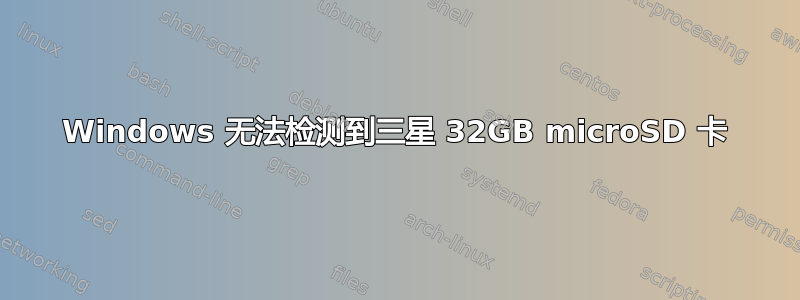
我的三星 microSD 卡有问题。我在 Windows 上格式化了这张卡。现在 Windows 无法识别它(可用空间为 0GB,已使用空间为 0GB)。我认为数据已被删除,因为当我在 Linux 上插入它时,操作系统会识别 32GB 卡。
我应该怎么办?
答案1
看起来你的 SD 卡分区完全被搞乱了。
例如,当您直接将 ISO 映像写入 SD 卡或 USB 密钥上时就会发生这种情况。
在 Linux 中,使用fdisk或parted其他分区工具进行正确设置:
- 删除所有剩余分区
- 使用所有空间创建一个新的
然后,您将能够从 Windows 正确将其格式化为 FAT32 或其他文件系统。
使用fdisk并假设您的 SD 卡被视为/dev/sda:
# fdisk /dev/sda
Command (m for help): 页
Disk /dev/sda: 64.4 GB, 64424509440 bytes
255 heads, 63 sectors/track, 7832 cylinders
Units = cylinders of 16065 * 512 = 8225280 bytes
Device Boot Start End Blocks Id System
/dev/sda1 * 1 7832 62806117+ Ob W95 FAT32
Command (m for help): d
Partition number (1-4): 1
Command (m for help): n
Command action
e extended
p primary partition (1-4)
页
Partition number (1-4): 1
...


