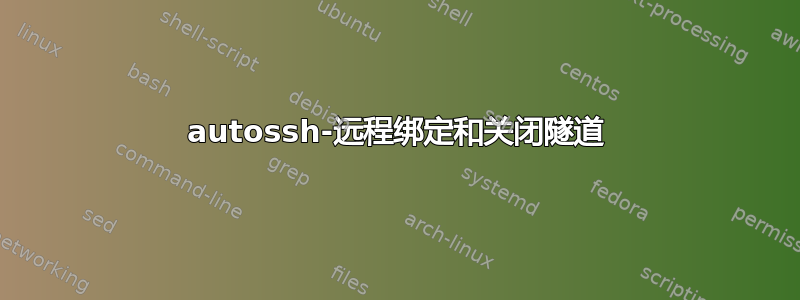
我正在尝试将计算机 a 隧道连接到计算机 b(使用 autossh)
我希望端口 8080a.com被映射到端口 8080b.com
从计算机A:
autossh -M 0 -q -f -N -o "ServerAliveInterval 60" -o "ServerAliveCountMax 3" -R 8081:localhost:22 [email protected]
在计算机中乙:
[email protected]:~# netstat -nal | grep 8081
tcp 0 0 127.0.0.1:8081 0.0.0.0:* LISTEN
tcp6 0 0 ::1:8081 :::* LISTEN
并从计算机B:
ssh -p 8081 [email protected]运行良好(隧道工程正常)
问题是127.0.0.1:8081我不希望它是本地主机,而是 0.0.0.0:8081(类似于 ipv6)。
另外,我想知道如何结束隧道 - 我试过ssh ~C -KL8081但没有成功:
Bad local forwarding specification '8081'
(我已经在A)。
谢谢!〜
答案1
找到答案
1)
在服务器中乙我们需要添加GatewayPorts yes 到文件中/etc/ssh/sshd_config:
在计算机中
autossh -f -M 0 -N -o "ServerAliveInterval 60" -o "ServerAliveCountMax 3" -R *:8081:localhost:22 [email protected]
killall autossh终止 autossh 会话


