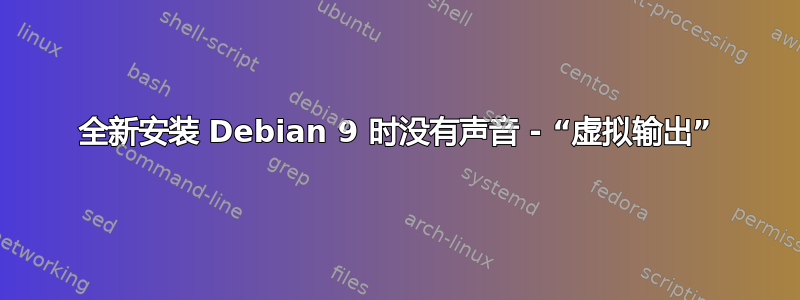
自从我在 Windows 10 之上安装了 Debian 以来,我的笔记本电脑就没有声音了。声音在 Windows 中工作得很好,但自安装以来我所做的一切都无法将其恢复。
我在 Dell XPS 15 (9570) 上运行 Debian 9,XFCE 位于 lightdm 之上。
命令示例:
aplay:
trevor@xps:~$ aplay -l
aplay: device_list:270: no soundcards found...
pacmd:
trevor@xps:~$ pacmd list-cards
0 card(s) available.
lspci:
trevor@xps:~$ lspci -nnk | grep -A1 Audio
00:1f.3 Audio device [0403]: Intel Corporation Device [8086:a348] (rev 10)
Subsystem: Dell Device [1028:087c]
lsmod:
trevor@xps:~$ lsmod | grep snd
snd_hda_intel 36864 0
snd_hda_codec 135168 1 snd_hda_intel
snd_hda_core 86016 2 snd_hda_intel,snd_hda_codec
snd_hwdep 16384 1 snd_hda_codec
snd_pcm 110592 3 snd_hda_intel,snd_hda_codec,snd_hda_core
snd_timer 32768 1 snd_pcm
snd 86016 5 snd_hda_intel,snd_hwdep,snd_hda_codec,snd_timer,snd_pcm
soundcore 16384 1 snd
groups:
trevor@xps:~$ groups trevor
trevor : trevor cdrom floppy audio dip video plugdev netdev bluetooth lpadmin scanner bumblebee
我看到一个常见的修复方法是杀死pulseaudio并重新启动它。我已经尝试过这个,但它没有任何作用。 PulseAudio 终止、重新启动,并且其行为与之前完全相同。
有人知道为什么我的音频不起作用吗?
答案1
正如 ipor 在评论中所说:
echo 'deb http://deb.debian.org/debian stretch-backports main contrib non-free' >/etc/apt/sources.list.d/stretchbackports.list
apt-get update
apt-get install linux-image-4.17.0-0.bpo.3-amd64
也许您会遇到一些依赖关系问题,如果是这种情况,请尝试 aptitude install linux-image-4.17.0-0.bpo.3-amd64 ,然后选择“n”直到获得良好的解决方案,然后按“y” 。
以新内核重新启动
祝你好运
答案2
在一些工作站上有这个问题:不知道为什么,但这是我修复它的方法;
- 打开终端
-类型:alsamixer
您将看到通道和声级的图形表示
检查底部是否存在“M”--> 如果是 --> 表示“静音”,按键盘上的 M,瞧!声音回来了。


