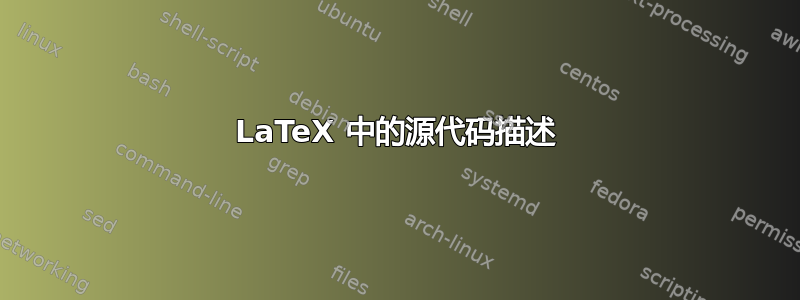
我在 LaTeX 中创建“源代码”(列表)下方的名称时遇到问题。当我有图形时,我使用:
\begin{figure}[t]
\centering
\includegraphics{Figures/drawing.pdf}
\caption{Spoken Dialogue System}
\label{fig:SLDS2}
\end{figure}
我懂了
Figure 4.5.: Spoken Dialog System
在屏幕上。然而,当我搞不清楚如何打印
Listing.4.5 Java Code
屏幕上此框出的代码下方。我应该在此代码中添加什么?源代码如下所示:
\begin{framed}
\begin{lstlisting}[frame=single, backgroundcolor=\color{light-gray}, basicstyle=\footnotesize\ttfamily, language=Java, numbers=left, numberstyle=\tiny
\color{black}]
[HERE IS THE JAVA CODE]
\end{lstlisting}
\end{framed}
提前谢谢您!
答案1
您可以使用该caption=<caption text>选项lstlisting:
\documentclass{article}
\usepackage{xcolor}
\usepackage{listings}
\colorlet{light-gray}{gray!20}
\begin{document}
\begin{lstlisting}[frame=single, backgroundcolor=\color{light-gray}, basicstyle=\footnotesize\ttfamily, language=Java, numbers=left, numberstyle=\tiny\color{black},caption= {A desciption of the listing}]
[HERE IS THE JAVA CODE]
\end{lstlisting}
\end{document}

由于您没有提供您的定义,所以light-gray我在示例中使用了一个临时的定义。
最初我忽略了标题位置在底部的要求;这可以通过使用选项来实现captionpos=b(尽管对于列表,我建议将标题放在顶部,如默认设置一样):
\documentclass{article}
\usepackage{xcolor}
\usepackage{listings}
\colorlet{light-gray}{gray!20}
\begin{document}
\begin{lstlisting}[frame=single, backgroundcolor=\color{light-gray}, basicstyle=\footnotesize\ttfamily, language=Java, numbers=left, numberstyle=\tiny\color{black},caption= {A desciption of the listing},captionpos=b]
[HERE IS THE JAVA CODE]
\end{lstlisting}
\end{document}

如果要对各种列表使用相同的设置,则最好使用,\lstset而不必在每个lstlisting环境中重复它们:
\documentclass{article}
\usepackage{xcolor}
\usepackage{listings}
\colorlet{light-gray}{gray!20}
\lstset{
frame=single,
backgroundcolor=\color{light-gray},
basicstyle=\footnotesize\ttfamily,
language=Java,
numbers=left,
numberstyle=\tiny\color{black},
captionpos=b
}
\begin{document}
\begin{lstlisting}[,caption= {A desciption of the listing}]
[HERE IS THE JAVA CODE]
\end{lstlisting}
\end{document}


