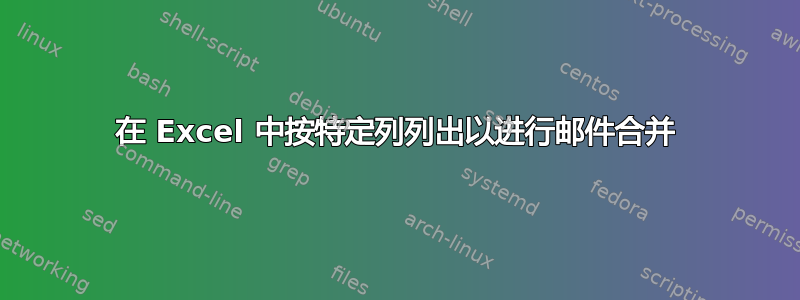
我想列出所有相同的学生及其课程。
我的例子
School Teacher Course ID LastName
705 KELLEY AP PSYCHOLOGY 1245 AARON NICHOLAS
705 KELLEY AP PSYCHOLOGY 2314 ALARCON-ESPINOZA LOURDES
705 GAMARRA AP SPANISH V 4561 ALCORCHA JOSE
705 KELLEY AP PSYCHOLOGY 5555 CARDOZA JOSUE
705 GAMARRA AP SPANISH V 5555 CARDOZA JOSUE
705 GAMARRA AP SPANISH V 5641 CARDOZA MARISOL
应该看起来像这样
School ID LastName FirstName course 1 course 2
705 5555 CARDOZA JOSUE AP Psychology AP Spanish V
答案1
以下是一些 VBA,应该可以让您相当接近。假设此数据在 Sheet1 中,标题在第 1 行,课程列为“C”:
Sub crosstabCourses()
Dim prevStudent, currStudent As String
Dim rowWrite, colWrite, rowRead As Integer
rowWrite = 0
colWrite = 5
For rowRead = 2 To 7
currStudent = Sheet1.Cells(rowRead, 4)
If currStudent <> prevStudent Then
rowWrite = rowWrite + 1
colWrite = 5
Else
colWrite = colWrite + 1
End If
Sheet2.Cells(rowWrite, 1) = Sheet1.Cells(rowRead, 1).Value
Sheet2.Cells(rowWrite, 2) = Sheet1.Cells(rowRead, 4).Value
Sheet2.Cells(rowWrite, 3) = Sheet1.Cells(rowRead, 5).Value
Sheet2.Cells(rowWrite, 4) = Sheet1.Cells(rowRead, 6).Value
Sheet2.Cells(rowWrite, colWrite) = Sheet1.Cells(rowRead, 3).Value
prevStudent = currStudent
Next rowRead
End Sub


